The folder file lists can be changed up to 16 pt in the View ➙ Show View Options for each existing folder:
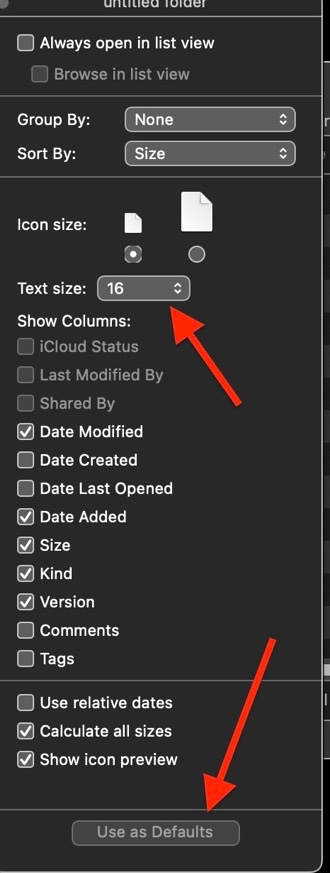
This will have to be done for each existing folder. However, if you click on the "Users Defaults" button any new folders will have those settings.
I have the same complaint as you regarding the Menu bar. I've done what Dialabrain has suggested but also have gone to the Dark Mode and set The System/Accessability/Display preference pane as shown below.
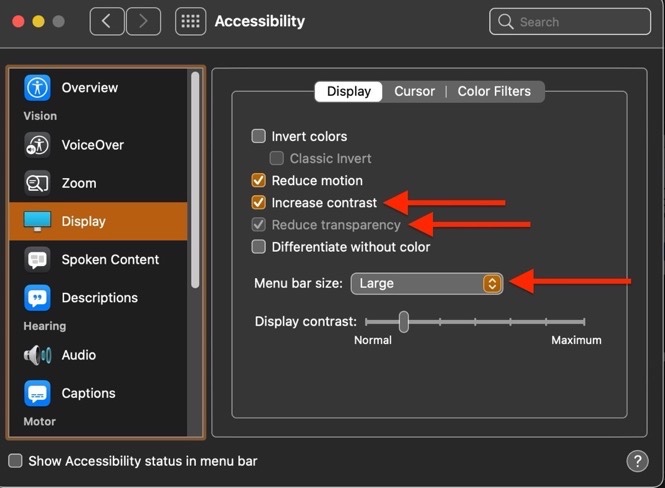
I also use the Dark Reader extension in Safari so that i'm looking at black pages with white text. It's helped me to see the menu bar, menus and files names better.
