Apple TV will not turn on. No red light on the box.
Apple TV will not turn on. No red light
Apple TV will not turn on. No red light
What is your model Apple TV? Identify your Apple TV model - Apple Support
I believe the color of the status light is white on all but the original 1st generation? The light woud be off in sleep mode, and glow continuously when in use.
Disconnect from power, then reconnect. The Apple TV should now start up and have a visible glowing status light, initially flashing during the startup sequence, then continuously glowing.
What is your model Apple TV? Identify your Apple TV model - Apple Support
I believe the color of the status light is white on all but the original 1st generation? The light woud be off in sleep mode, and glow continuously when in use.
Disconnect from power, then reconnect. The Apple TV should now start up and have a visible glowing status light, initially flashing during the startup sequence, then continuously glowing.
A1625, that appears to be an Apple TV HD (4th Generation).
Unplugging it extra long doesn’t make a difference over a minute or two.
Set up your Apple TV - Apple Support
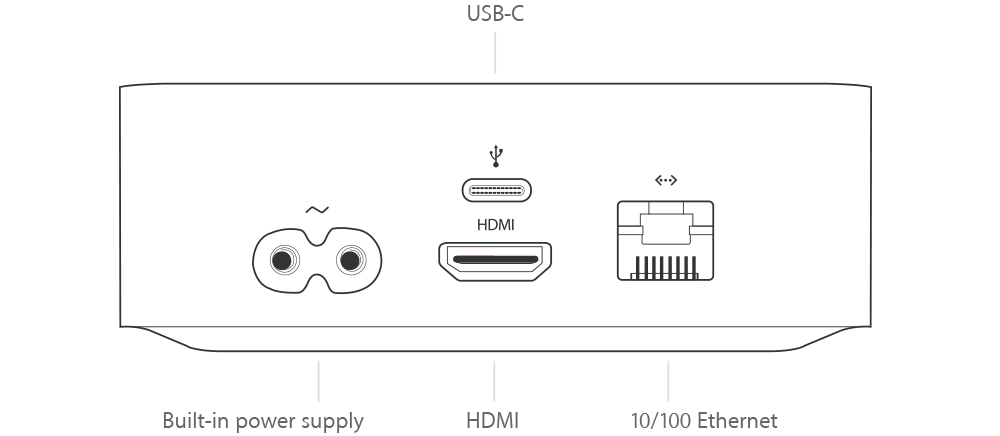
If it doesn’t take power at all, then the internal power supply may be defective. Did it suffer from a lightning storm or other power grid spike? Then it may be irreparable.
Did you buy it new? Did you buy it from someone else? Have you seen it in working condition?
No light after leaving it unplugged over night.
Also tried connecting it to my Mac to restore in iTunes but it’s not seeing it
Apple TV will not turn on. No red light on the box.