What to do when I see a globe sign with an exclamation mark in the middle? I ha e a Mac book air
Can’t access my Mac book air I see a forbidding sign with a circle and a strike over
Apple launches Apple Store app in India
The Apple Store app provides customers with the most personalized way to shop for Apple’s innovative lineup of products and services. Learn more >
The Apple Store app provides customers with the most personalized way to shop for Apple’s innovative lineup of products and services. Learn more >
You can make a difference in the Apple Support Community!
When you sign up with your Apple Account, you can provide valuable feedback to other community members by upvoting helpful replies and User Tips.
When you sign up with your Apple Account, you can provide valuable feedback to other community members by upvoting helpful replies and User Tips.
Can’t access my Mac book air I see a forbidding sign with a circle and a strike over
If your Mac starts up to a question mark
A folder with a flashing question mark means that your startup disk is no longer available or doesn't contain a working Mac operating system.

If the question mark appears only momentarily before your Mac starts up normally:
If the question mark persists, follow these steps:
If you can't start up from macOS Recovery
If your Mac can't start up from its built-in macOS Recovery system, it might try to start up from macOS Recovery over the Internet. When that happens, you see a spinning globe instead of an Apple logo during startup:
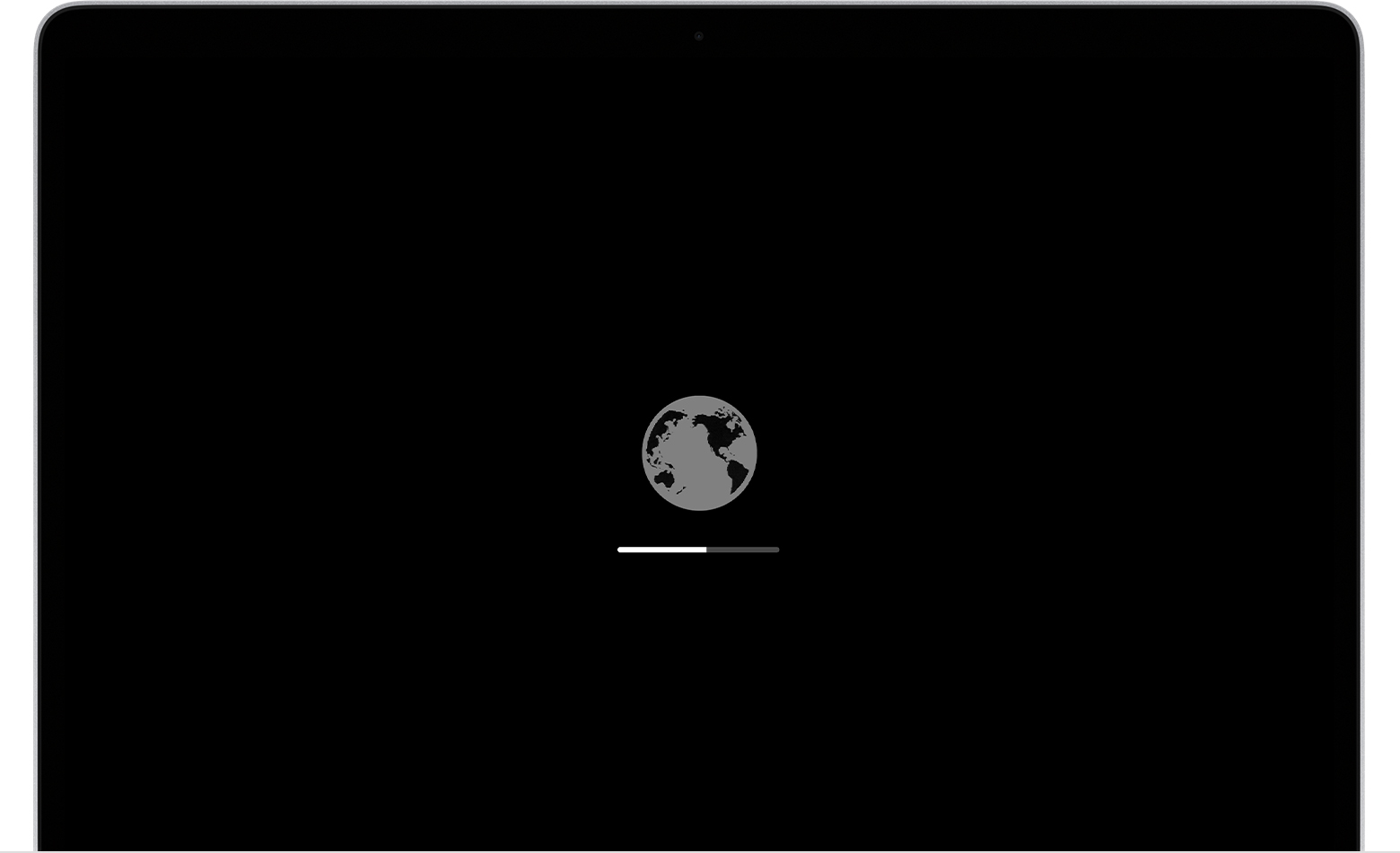
To manually start up from Internet Recovery, press and hold either of these key combinations at startup:
If startup from Internet Recovery is unsuccessful, you see a globe with an alert symbol (exclamation point):
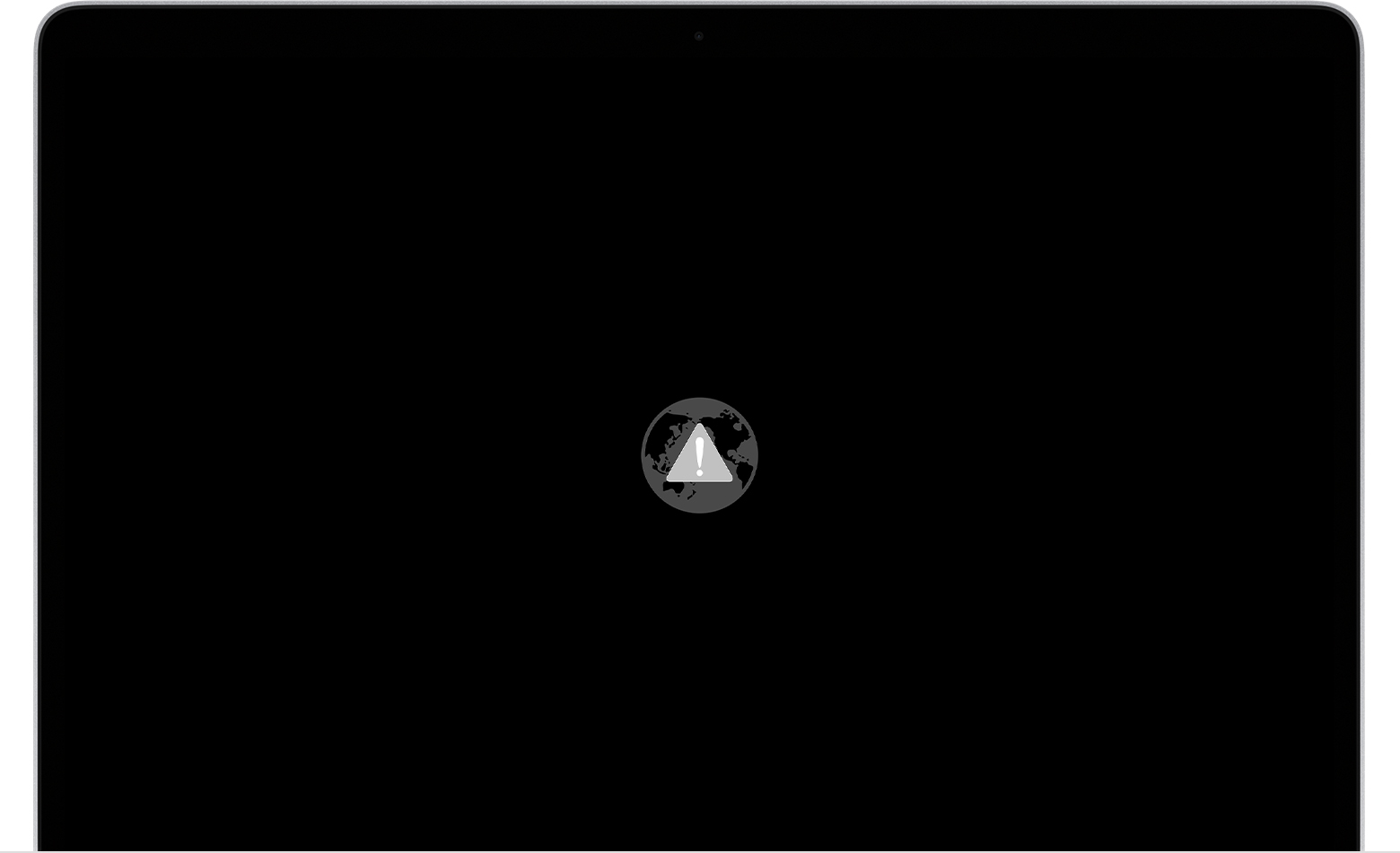
If you see the globe and alert symbol, try these solutions:
If you still need help, please contact Apple Support.
If your Mac starts up to a question mark
A folder with a flashing question mark means that your startup disk is no longer available or doesn't contain a working Mac operating system.

If the question mark appears only momentarily before your Mac starts up normally:
If the question mark persists, follow these steps:
If you can't start up from macOS Recovery
If your Mac can't start up from its built-in macOS Recovery system, it might try to start up from macOS Recovery over the Internet. When that happens, you see a spinning globe instead of an Apple logo during startup:
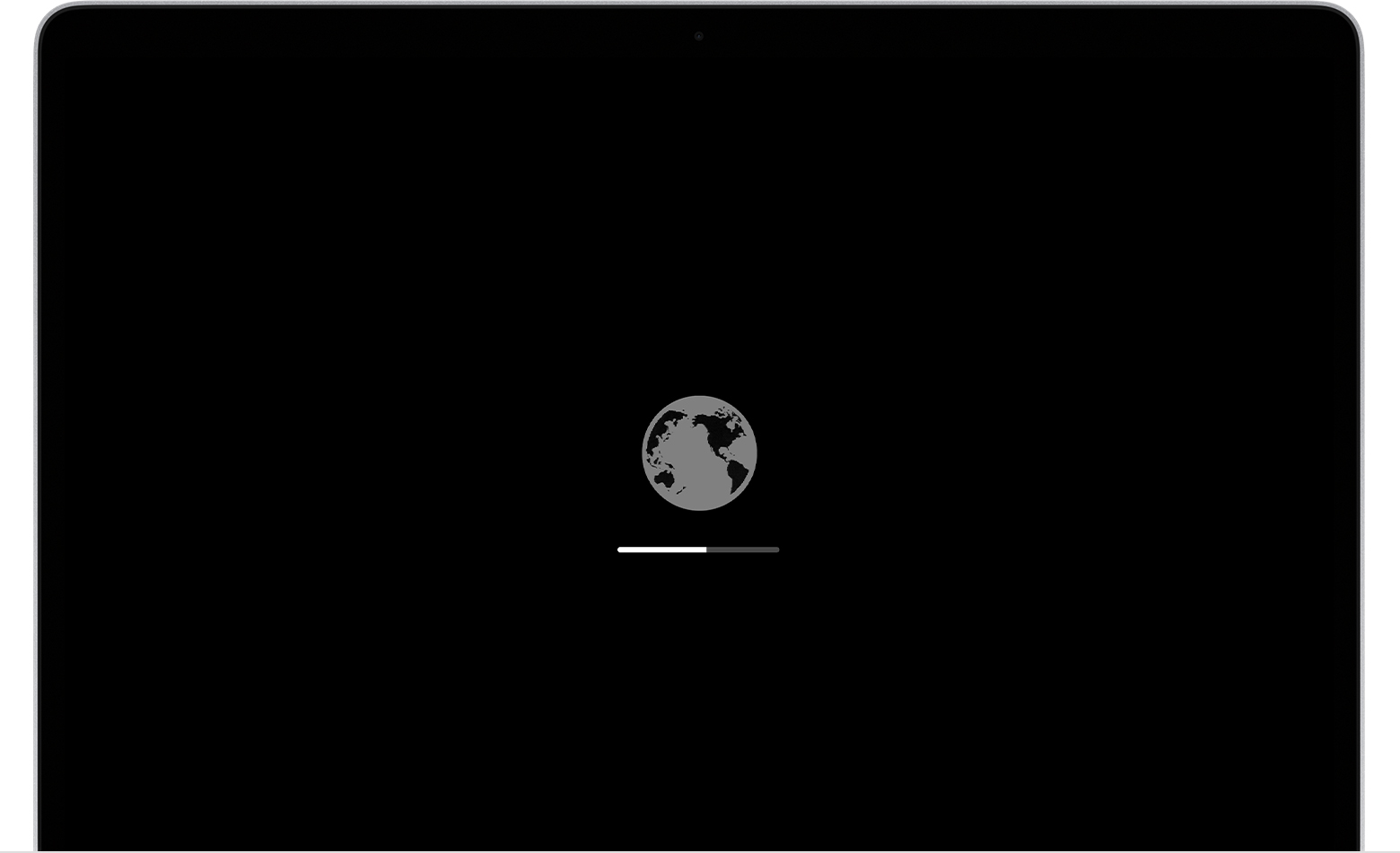
To manually start up from Internet Recovery, press and hold either of these key combinations at startup:
If startup from Internet Recovery is unsuccessful, you see a globe with an alert symbol (exclamation point):
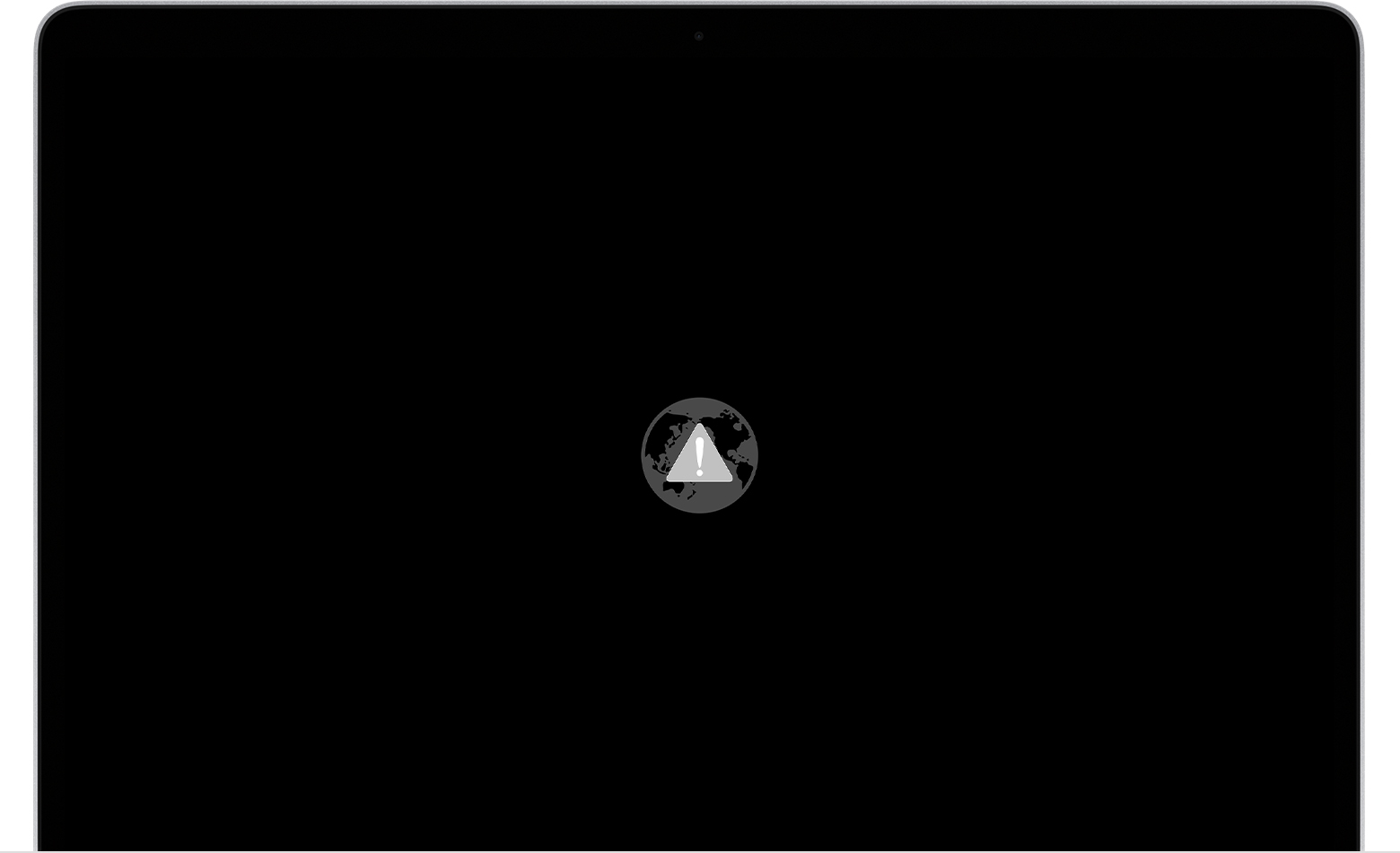
If you see the globe and alert symbol, try these solutions:
If you still need help, please contact Apple Support.
What to do when I see a globe sign with an exclamation mark in the middle? I ha e a Mac book air