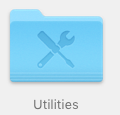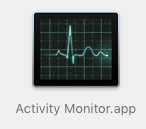/Applications/Utilities/Activity Monitor.app can show you lots of information about what processes are running on your computer and how much memory and CPU they are using. This may be useful in determining why the machine is heating up and what is using a larger percentage of the CPU time. Also, if you are very low on physical memory, the computer may be using Swap space, virtual memory space on the hard drive. This can result in excessive hard drive activity and also cause additional heat. When the hard drive and the CPU are both very active, this will generate heat that causes the fans to kick in faster and louder. Explore around Activity Monitor and see what might be going on with your CPU usage and memory/swap usage. Just a couple of ideas that might help track down what is going on, using a built-in tool that you already have installed on your machine.
Since you just installed a new hard drive, it may be that Spotlight is performing a re-indexing of all your files. This background process can take up a lot of resources, but once it finishes, then things will be back to normal. If you see the mdworker process taking up a lot of CPU, that is Spotlight doing its work. Can you leave the machine running overnight and see if that allows Spotlight to finish the index?
https://osxdaily.com/2009/09/14/mdworker-what-is-mdworker/