How do I cancel a accidental purchase?
Pls tell me my son accidentally made a purchase
You can make a difference in the Apple Support Community!
When you sign up with your Apple Account, you can provide valuable feedback to other community members by upvoting helpful replies and User Tips.
When you sign up with your Apple Account, you can provide valuable feedback to other community members by upvoting helpful replies and User Tips.
📰 Apple introduces the 2025 Black Unity Collection
Inspired by the rhythm of humanity, a new Apple Watch Black Unity Sport Loop, watch face, and iPhone and iPad wallpapers honor Black History Month. Learn more >
Inspired by the rhythm of humanity, a new Apple Watch Black Unity Sport Loop, watch face, and iPhone and iPad wallpapers honor Black History Month. Learn more >
Pls tell me my son accidentally made a purchase
Hello.
How to cancel a subscription on your iPhone, iPad, or iPod touch


Cancel a subscription on your Mac
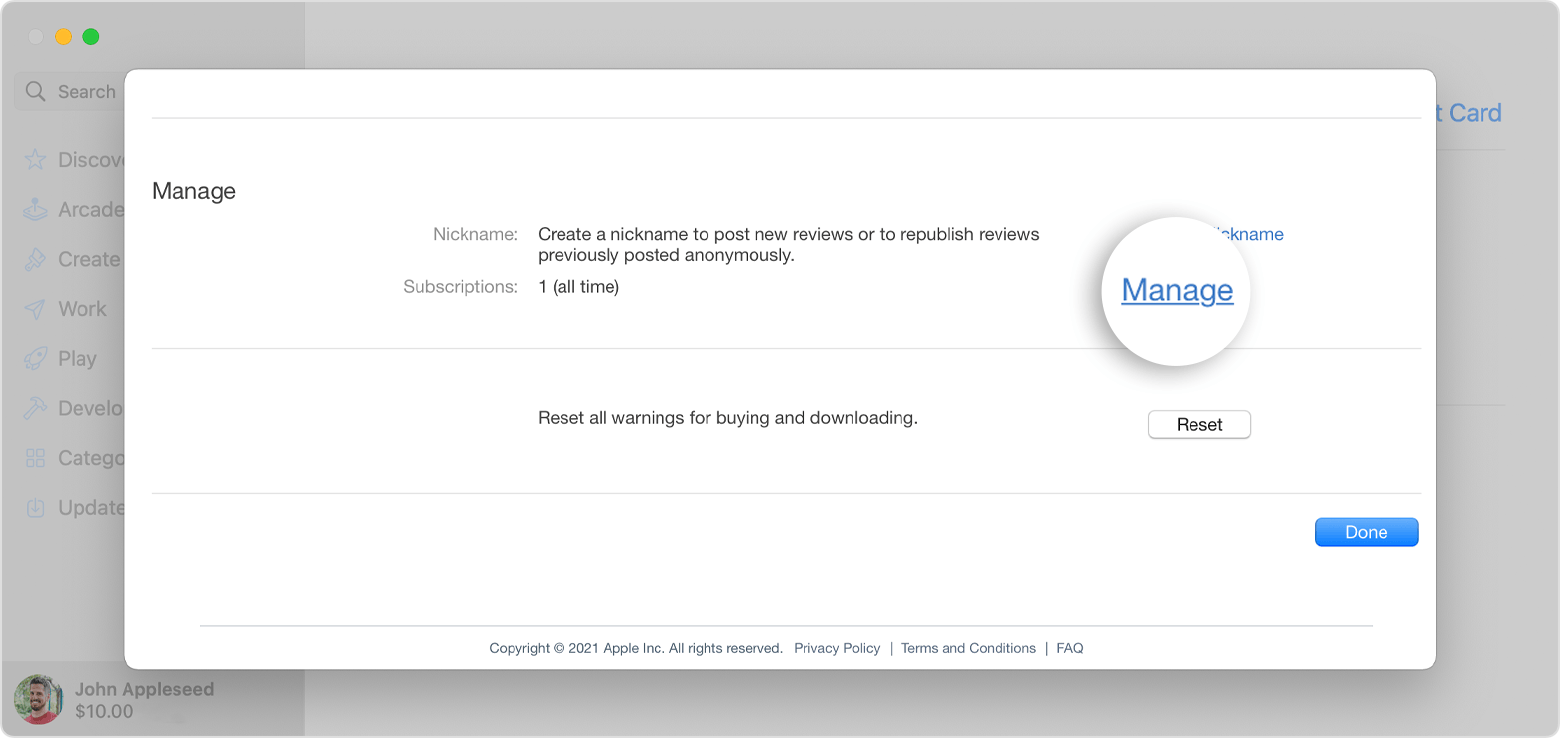

Cancel a subscription on your Apple Watch

Cancel a subscription on your Apple TV
On Apple TV, you can edit subscriptions only for tvOS apps that are installed on that Apple TV. For Apple TV (3rd generation or earlier), use an iOS or iPadOS device or computer to manage your subscriptions.

If you don't have an Apple device
About canceling subscriptions from Apple
If you signed up for a free or discounted trial subscription and you don't want to renew it, cancel it at least 24 hours before the trial ends.
If this is a subscription then please read this link to learn "How to cancel a subscription from Apple" Click here --> https://support.apple.com/HT202039
Note:
• "If you don’t see Cancel Subscription, then the subscription is already canceled and won't renew." The "Expires" date means the current subscription will just run until then.
• Deleting an app does not cancel a subscription.
• If you don’t cancel trials more than 24 hours before your renewal date, your subscription might renew.
• If you don't have an Apple device, see the options near the very bottom of the support document
"If the subscription that you want to cancel is not listed", click here --> https://support.apple.com/HT212052
If you still can't find a subscription, contact Apple Support using the link at the end of the support article.
If you wish a refund for either a purchase or a subscription, click here to Report A Problem --> https://reportaproblem.apple.com/?s=6
Or click here --> https://support.apple.com/choose-country-region/media-services Select your country, then a product.
You may also wish to 'Require a password for App Store and iTunes purchases'. Click here --> https://support.apple.com/HT204030 or if this his device: Use Restrictions on your iPhone, iPad, and iPod touch - https://support.apple.com/HT201304 - "You can use Restrictions, also known as parental controls, to block or limit specific apps and features on your iPhone, iPad, or iPod touch, including access to explicit content in the iTunes Store."
Here is a one-stop-“shop” for iTunes & App Store purchase issues→Subscriptions and Billing - Official Apple Support
How do I cancel a accidental purchase?