How do I get the balance on an Apple gift card I have?
How do I get the balance on an Apple gift card I have?
Windows, Windows 6
How do I get the balance on an Apple gift card I have?
Windows, Windows 6
You have to redeem it. Redeem your App Store & iTunes Gift Card - Apple Support
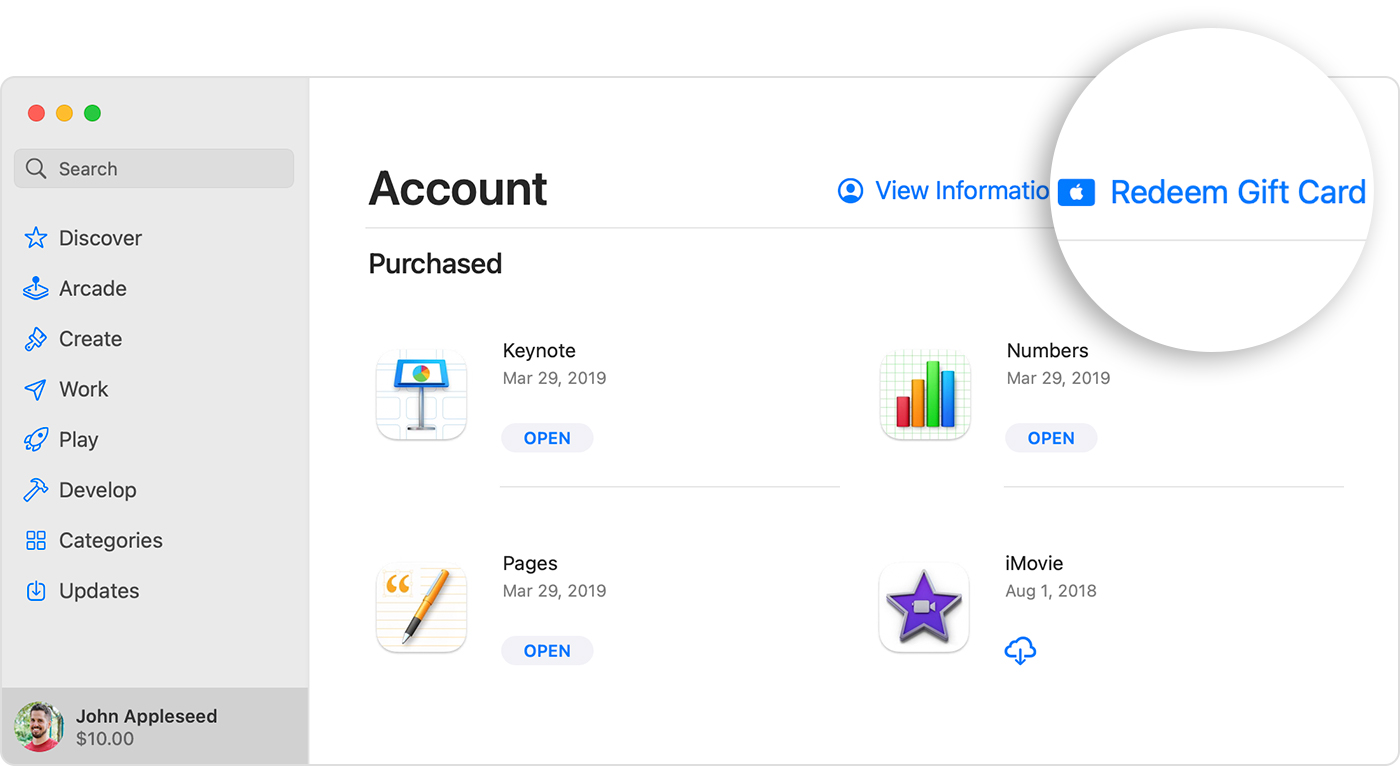
Using a Windows PC?
If you're using a PC, redeem your gift card in iTunes. From the menu bar at the top of the iTunes window, choose Account, then choose Redeem, then sign in and follow the instructions on the screen.
How do I get the balance on an Apple gift card I have?
How do I get the balance on an Apple gift card I have?