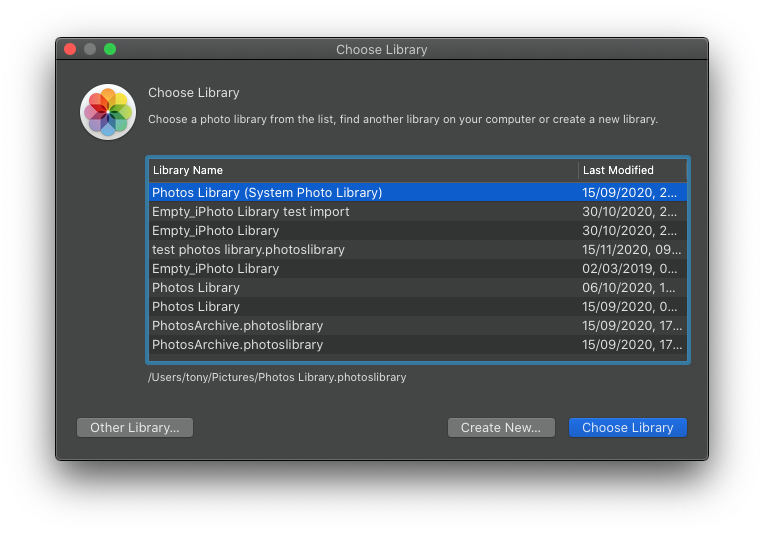Macos is your mac operating system. The OS version 10.15.7 that you mentioned. But that doesn't matter now that you've told me you've migrated from an older mac.
First - you need to make sure you have a backup of the iPhoto library. We will be upgrading it to work with photos, and that can (rarely) go wrong. If you still have the lirbrary on your old mac (I'm pretty certain you will if you still have that mac), that is good enough as a backup.
Then you need to hold down the option key while you are starting photos. You'll get a library select pane like the one in the screenshot. If your migrated iPhoto library is listed, then you can just select it and click open. If it is not, then click "other library" and find it (hopefully in your pictures folder)
Once you have opened it in photos, photos will start the upgrade process. This can take some time - possibly even days if the library is very large. Be patient, and leave the mac on all the time connected to power.
Once the library is converted you should be able to use it normally.