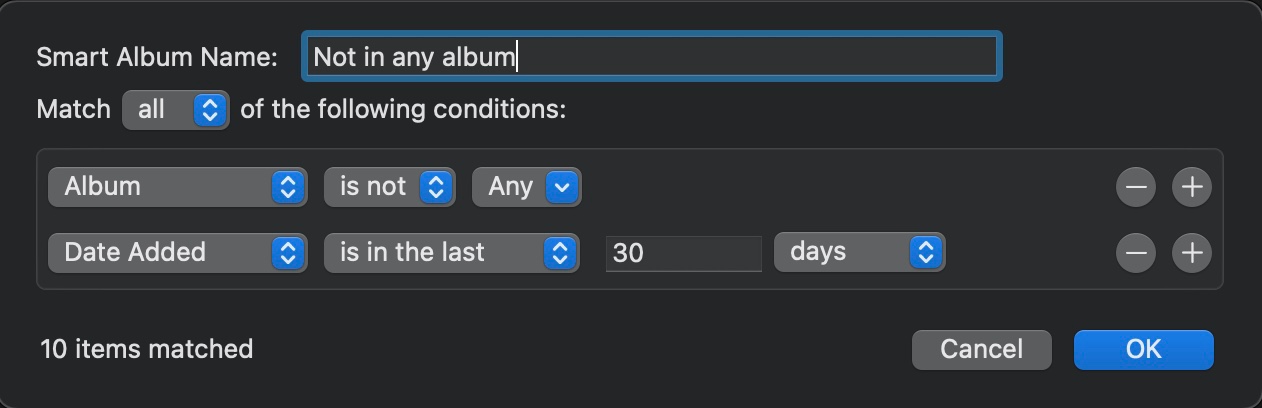A bit of background information - you cannot weed out any of the albums, that have been automatically created, without deleting the photos everywhere, including your from your own albums. All automatically defined albums and views are created according to specific, fixed rules, applied to all photos in your library. So deleting a photo from these views requires to delete them from the library completely, as you cannot change the rules for the automatic albums. You can only remove photos from albums you create yourself. Treat the predefined albums and views as a basic structure, showing you the complete library according to different criteria, and built your own structure on top of this.
But why do you want to remove photos from imports? What are are you trying to do?
If you need an album, that is showing you which photos have not yet been added to an album, consider to use a smart album:
- File > New Smart album
- Set the rule to "Album > is not > Any"
- If you want to restrict the smart album to the recent imports, add a rule "Date Added is in the last ... Days" and combine the rules with "Match any".