From sources familiar with the matter, HP Inc asked Apple to revoke its printer driver code-signing certificates. It appears this request backfired as it left users unable to print. An HP Inc spokesperson said on Friday night:
We unintentionally revoked credentials on some older versions of Mac drivers. This caused a temporary disruption for those customers and we are working with Apple to restore the drivers. In the meantime, we recommend users experiencing this problem to uninstall the HP driver and use the native AirPrint driver to print to their printer.
HP supplied a new driver on Friday to fix the issue:
ftp://ftp.hp.com/pub/softlib/software12/HP_Quick_Start/osx/Installations/Essentials/hp-printer-essentials-S-5_14_8_4.pkg
However, that "fix" is producing this error for some users:
"Matterhorn.framework" will damage your computer…
If you're seeing that, try this fix. Go to System Preferences, select Printers and Scanners. Select your printer from the list then delete (-) it. Then add (+) your printer back and select the generic driver to use.
Update: HP Printer Software 5.1 should now be becoming available through Software Update to fix this issue.
(2220 UTC 23 October 2020)
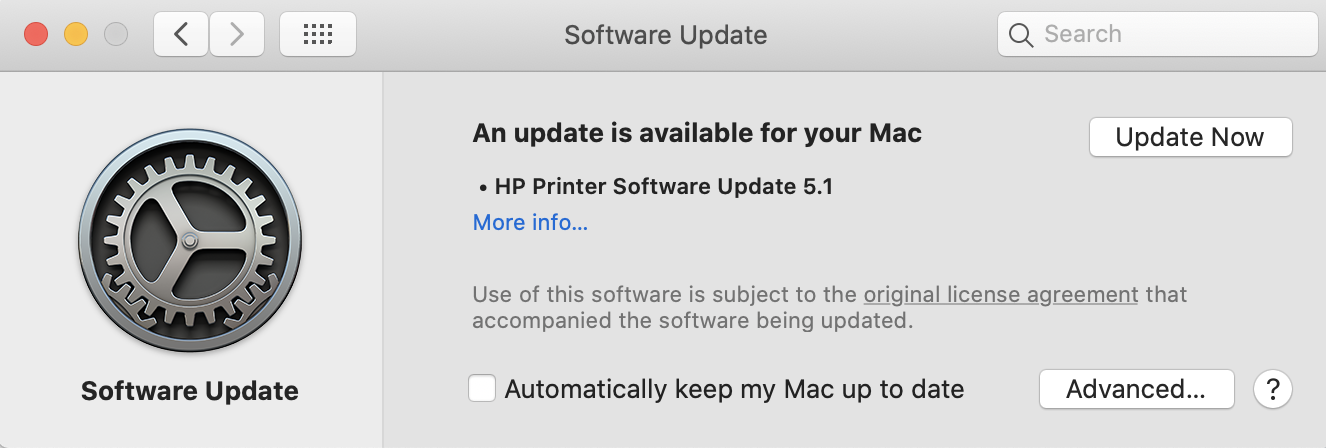
Open >System Preferences>Software Update (Command R will reload and do a fresh check)
If you don't see it there, Apple now has it posted as a separate, manual download.
https://support.apple.com/kb/dl1888?locale=en_US
Thank Kurt Lang for posting this fix.