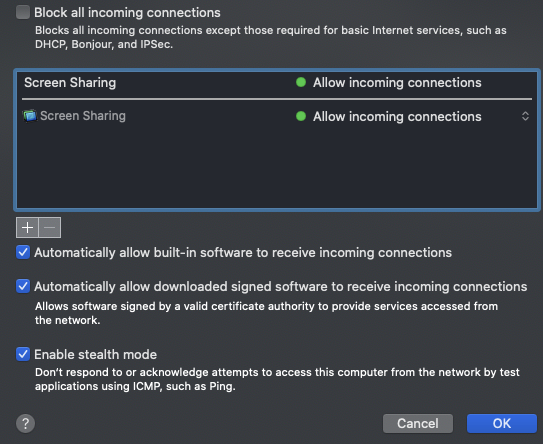No to a non-network solution. If you enable Screen Sharing on the Mac Pro, and use the Screen Sharing application on the 2020 iMac, then you can have a Virtual Network Computing (VNC) link between the two, and a window on the iMac that responds to the iMac keyboard and mouse inputs. There is even two-way, drag and drop support between the MacPro and iMac Desktops.
The 2020 iMac has its Screen Sharing application in:
/System/Library/CoreServices/Applications
I dragged and dropped the Screen Sharing application from the above location to my Dock for ready access. It will prompt you for the host with a Connection: prompt. Use your Mac Pro's hostname.local. Here is the prompt on my iMac requesting Screen Sharing via a VNC connection to my 2011 Mac mini running High Sierra (the .local is important):
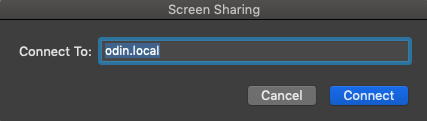
Here are the System Preferences : Security & Privacy panel : Firewall settings as shown (in this case Catalina for another Mac that is originating screen sharing), so they may look slightly different on your Mac Pro. These are not necessary on the 2020 iMac.