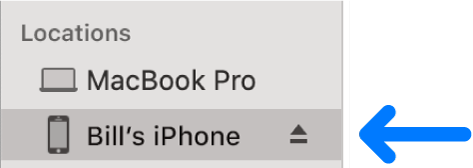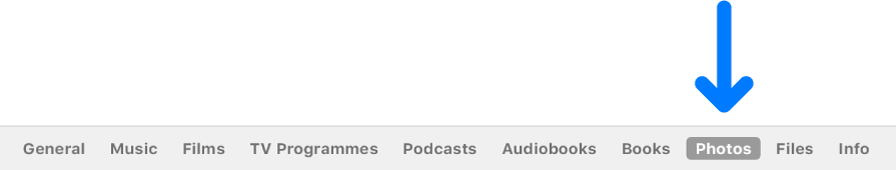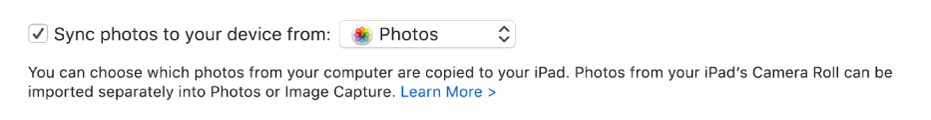How to delete synch photos eith itunes?
How to delete synch photos with Itunes?
Hello. I'm new to IOS, I have Iphone SE2 IOS 14.0.1. I have synchronise my photos wit Itunes. Now I can't delete Synch photos from my Iphone. The trash is grey and I can't click on it. Also I can't find on Itunes how to see my photos and delete them. I have searched on google but can't find anything. Found one solution from 2013 but from that time a lot of things change. If anyone know solution please tell me, it's really frustrating
iPhone 6, iOS 12