Web sites will drop support fo older browser versions due to potential security issues. That is the "new normal."
The version of Safari is inexorably linked to the macOS version installed. Your version of macOS was discontinued four years ago this month, and Apple stopped feature support three years ago.
You have two options:
1) Upgrade your macOS version
You did not say which iMac sub-model you have, but any Mac running OS 10.12 "Sierra" can run OS 10.13 "High Sierra." That will give you al least Safari 13 which is supported. If your iMac sub-model is Late 2102 or newer, it can run Mojave 10.14 and Catalina 10.15.
2) Get a different Browser. FireFox still works with OS 10.12 : https://www.mozilla.org/en-US/firefox/
For us to give you more specific system download recommendations and instructions, we need to know your iMac sub-model. You can get that from "About this Mac..." under your Apple menu:
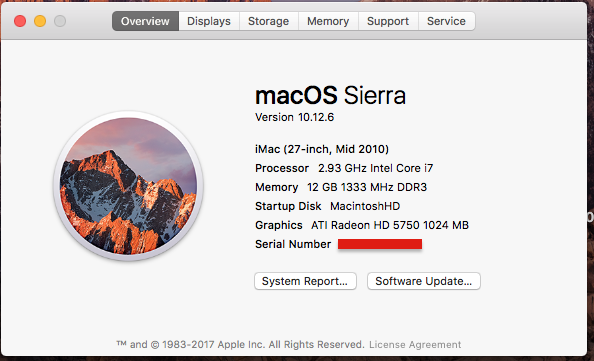
In the example, the model is "27-inch, Mid 2010." It is the part with the year and Early, Mid, or Late that is tied to what OS version we can recommend. While you are there, note "Memory" and tell us how much RAM you have. Sometimes that can affect system upgrade feasibility if at minimum.