First things first; this is a physical CD that you're working with, isn't it? You can only join CD tracks, at import time. You cannot join them after you have imported the CD, which also means that you cannot join audio files on your computer.
When the CD appears in the Import CD window, the tracks should, by default, be in the correct (forward) order, from track one onward. If the track list is in any other order, including reverse order, the option to Join CD Tracks will not be shown on the Tools menu.
You can tell if the track list is in the forward order by looking at the arrow in the left column. It must be pointing upward:
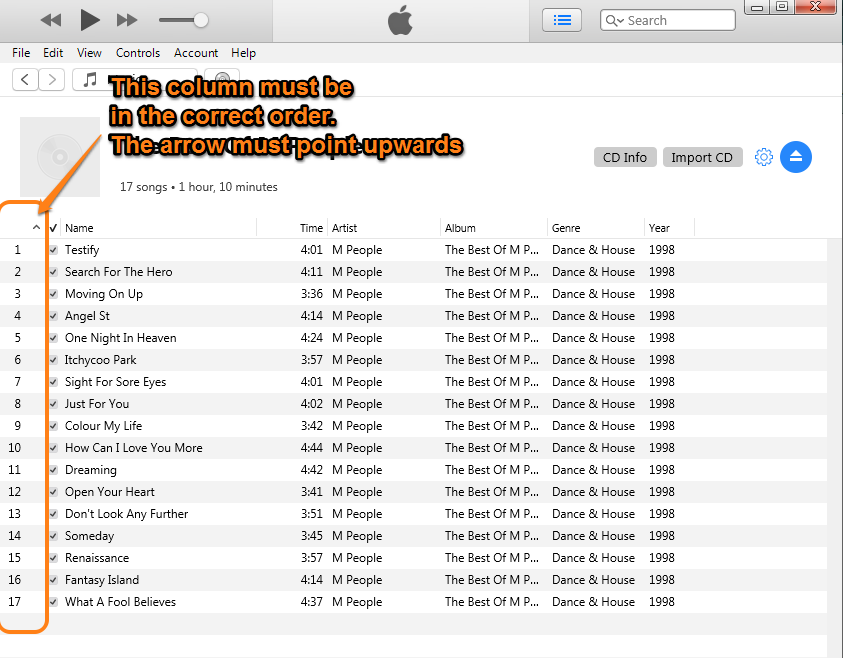
... and when I Select All and then click on the Tools icon,* I can see the option to Join CD Tracks:
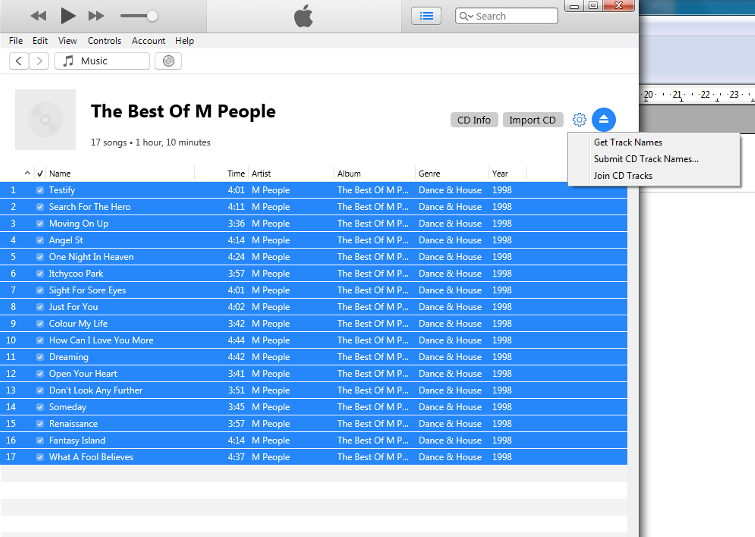
But if the arrow is pointing down:
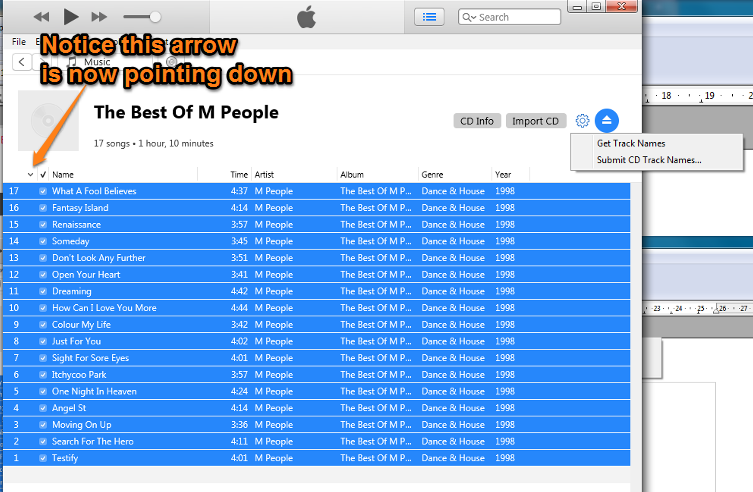
As you can see, in the last screenshot, the join CD tracks option is not there and that's because the tracks are listed in reverse order, as noted by the arrowhead pointing down. Note that the numbering in this screenshot is now reversed.*
If your CD is not listed in the correct order, simply click in the header space (where both my arrow and the column arrow can be seen) to select the column. Click on it a second time if it is in reverse order.
* Post edited by author after initial posting, to aid clarity.