Your Fusion drive is a little slow, and it may be getting full. Hard to tell from the report but it looks like you have very little free space (under 10 percent) remaining. Verify that with Disk Utility, or do "Get Info" on your startup volume:
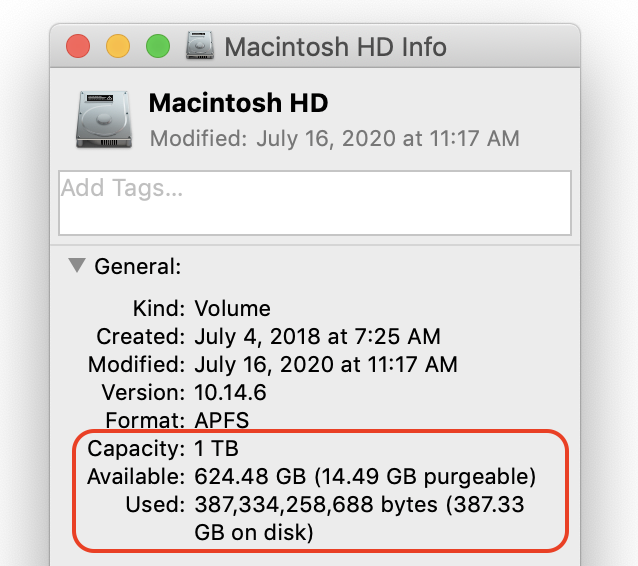
I think a big issue is Chrome:
Top Processes Snapshot by CPU:
Process (count) CPU (Source - Location)
system_profiler (2) 45.90 % (Apple)
Google Chrome Helper (Renderer) (17) 41.76 % (Google, Inc.) <<<------
EtreCheckPro 25.72 % (Etresoft, Inc.)
WindowServer 15.62 % (Apple)
kernel_task 13.74 % (Apple)
Top Processes Snapshot by Memory:
Process (count) RAM usage (Source - Location)
Google Chrome Helper (Renderer) (17) 1.18 GB (Google, Inc.) <<<-------
system_profiler (2) 548 MB (Apple)
MATLAB 460 MB (? - /Applications/MATLAB_R2019b.app)
EtreCheckPro 411 MB (Etresoft, Inc.)
mdworker_shared (13) 175 MB (Apple)
Pulse Secure is unneeded security software, All those interfere with the protection for which you paid Apple a lot to build into the macOS. Follow the developers' instructions for full removal.
The only third-party utility I find unobtrusive and safe is MalwareBytes, for detection of adware. I run it in standalone mode.