See the article https://support.apple.com/en-in/guide/keychain-access/kyca1085/mac
- The Access Control pane in the Get Info window lets you determine whether you need a password to use an item. For example, if you select “Ask for Keychain password” for an item, you have to type the keychain password as well as the item’s password to gain access to that item.
Open keychain access using spotlight , in iCloud section , if you double click the Apple ID say example1@icloud.com
You saw .
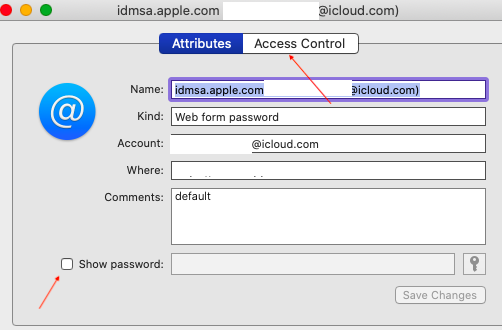
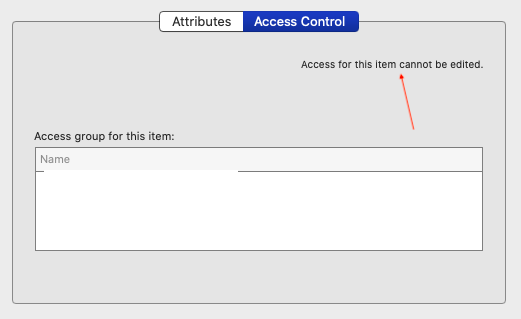
You have to enter admin password for Mac and click on allow .
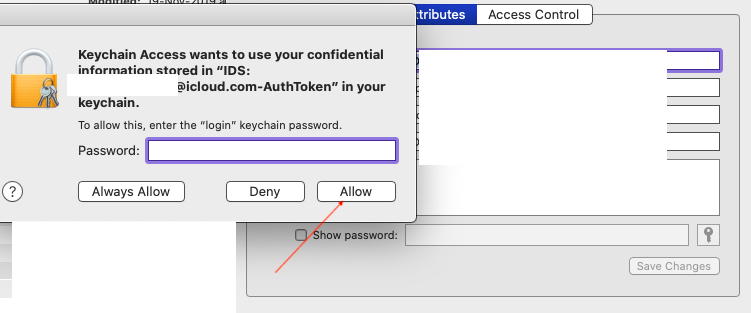
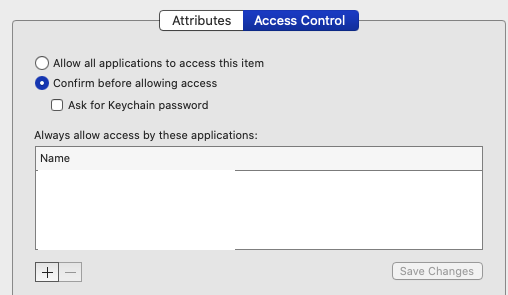
Options are there to allow all applications to access this item , confirm before allowing , the secured that is always to be used is ask for keychain password that is admin password and click on save .
