How do I save a picture from a message? This is the menu I get for holding it
[Image Edited by Moderator to Remove Personal Information]
iPad, iPadOS 13
Apple launches Apple Store app in India
The Apple Store app provides customers with the most personalized way to shop for Apple’s innovative lineup of products and services. Learn more >
The Apple Store app provides customers with the most personalized way to shop for Apple’s innovative lineup of products and services. Learn more >
You can make a difference in the Apple Support Community!
When you sign up with your Apple Account, you can provide valuable feedback to other community members by upvoting helpful replies and User Tips.
When you sign up with your Apple Account, you can provide valuable feedback to other community members by upvoting helpful replies and User Tips.
[Image Edited by Moderator to Remove Personal Information]
iPad, iPadOS 13
If it's an image, tap, hold and then tap Save to save it to Photos.
If it's a sticker sent as a message, open Photos in Split View or Slide Over, tap, hold and drag to Photos.
If it's an image, tap, hold and then tap Save to save it to Photos.
If it's a sticker sent as a message, open Photos in Split View or Slide Over, tap, hold and drag to Photos.
From Use Multitasking on your iPad:
Use two apps at the same time with Split View
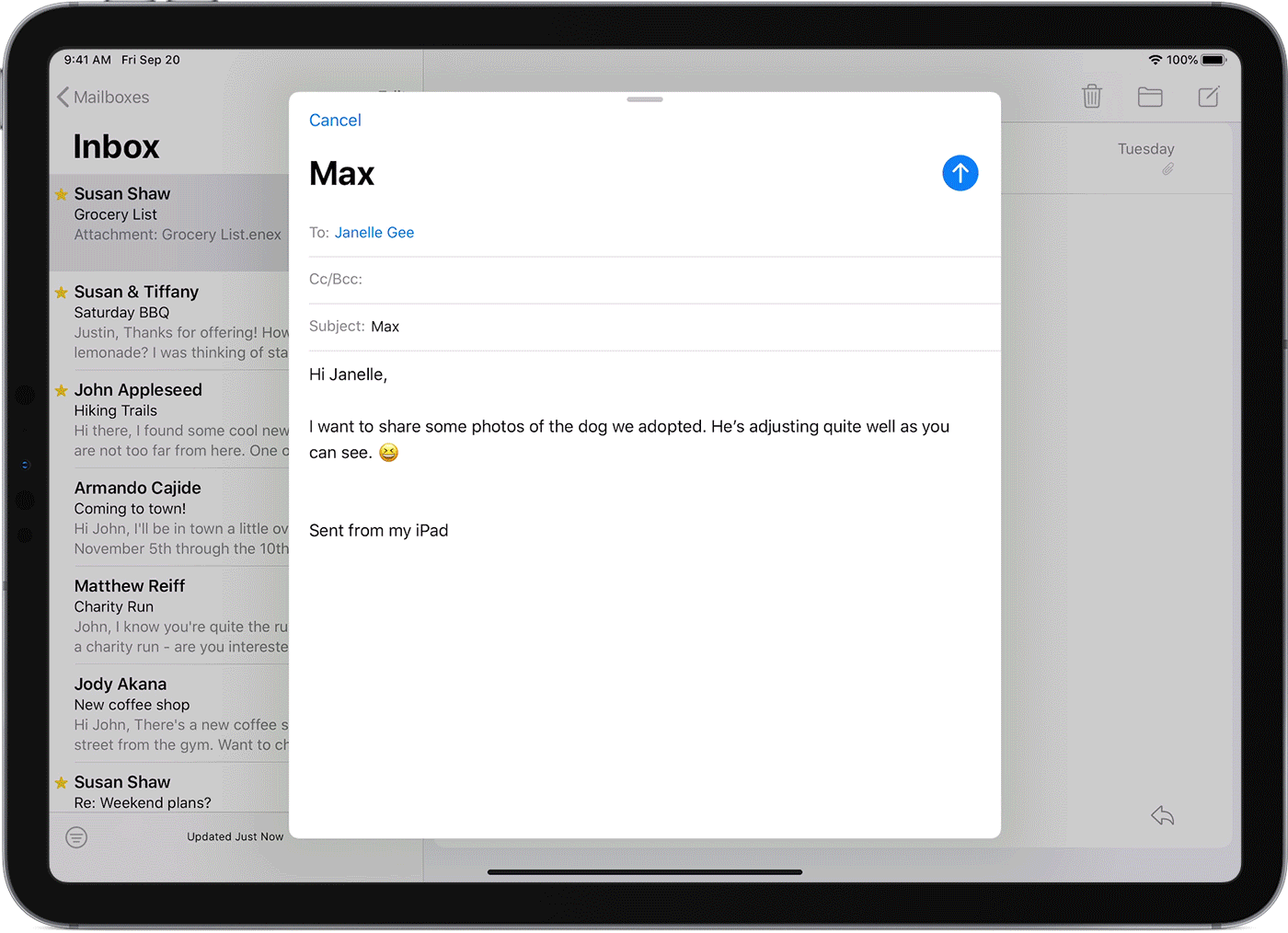
With Split View, you can use two apps at the same time. For example, you can view photos while you compose an email. Or look at a location in Maps while you search for vacation ideas in Safari.
How to use Split View:
How to adjust Split View:
You can use Split View with iPad Pro, iPad (5th generation and later), iPad Air 2 and later, or iPad mini 4 and later.
This is what I get when I tap “More”
Tapping the picture takes me to this screen, and the menu button just allows me to select a different picture to view
How do I open photos in split view?
How do I save a picture from a message? This is the menu I get for holding it