Hi MoonJ and thanks for the reply.
So I was able to contact Apple and did both these items while on a call with them. Neither changed the behavior.
However on the call they wanted to view my screen so they had asked me to download an app to allow screen sharing. When downloading the app (in Safari) I noticed that the dialog to ask where to save the download appeared! (I had the "Ask for each download" option selected). So I did a bit more investigating on this.
My original testing involved downloading a pdf file from Xfinity, which worked on Google Chrome when set to "ask where to save the download", but not on Safari with the aforementioned setting). That PDF was at this location:
https://secure.xfinity.com/anon.comcastonline2/support/help/faqs/wireless_gateway/HOW5220_TC_8717_User_Guide.pdf
So going to different websites, I discovered that I can download different formats and some cases PDF where the dialog does appear and ask me where to download.
I also noticed that the link for the pdf user guide puts the web browser in a pdf "viewing mode" (and when you bring your pointer towards the bottom of the current page an image appears with 4 selectable buttons where one is for downloading the pdf.

When selecting the download option in Chrome, the browser asks where to download, in Safari it saves it to the last selected folder I had chosen in settings (before setting the option to "Ask for each download".)
I tried this test on 3 different Macs. Two with the latest Safari/OS and the other with an older version of both. All behaved the same.
Not sure why this happens in Safari for this particular browser viewing mode, but the workaround to this is by right clicking on the link (instead of clicking and going to the link), there is an option to download the file
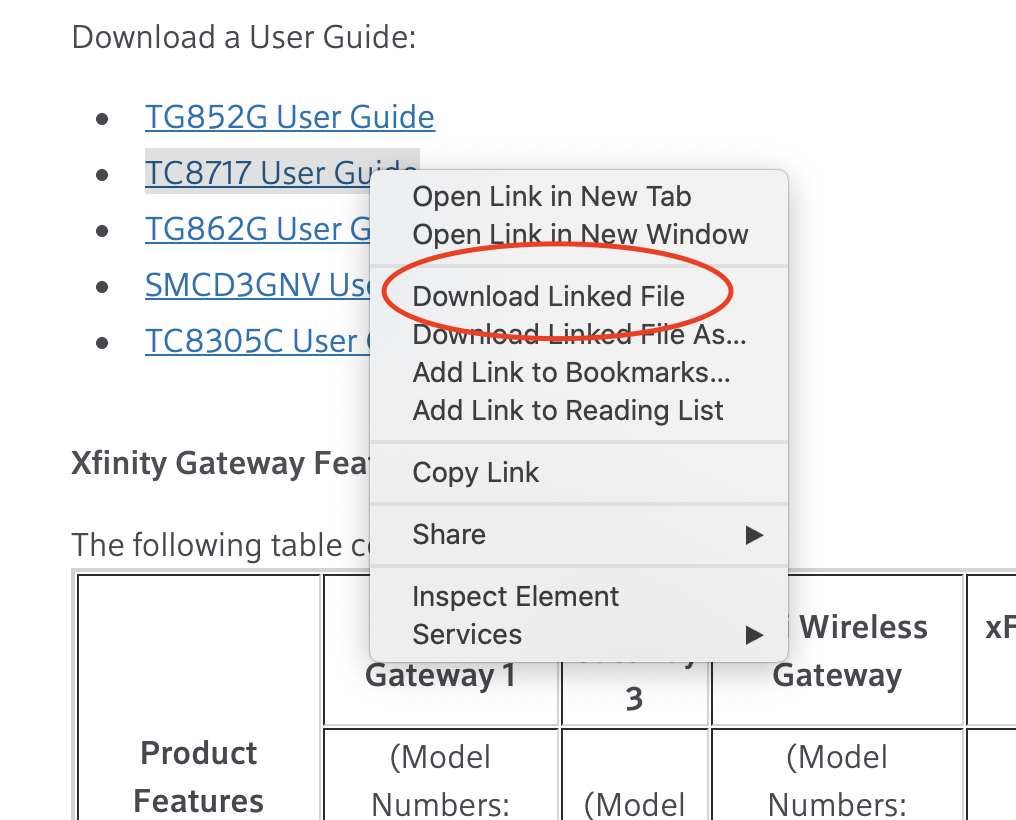
in this case, Safari will ask where to download the file.
So not sure if this is a Safari issue or some setting elsewhere that is related to downloading a pdf when Safari is viewing the pdf. All I know when either Chrome of Safari are in this viewing mode and both browsers are set to ask where to place downloads, Chrome works and Safari does not.
