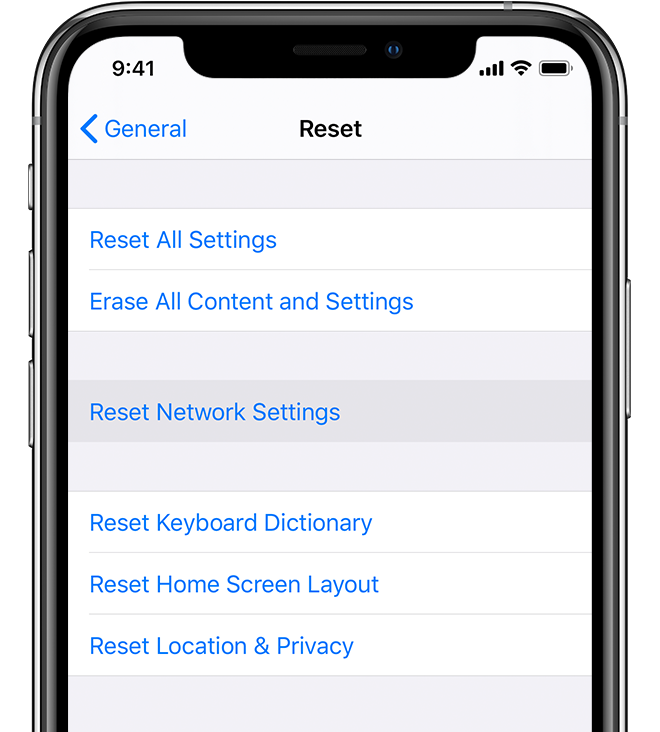Annoying Iphone constantly offering to share wifi password
Warning problem started again, having connected to a network in a place I will not return to, message constantly popping up asking if I want to share the password for the network with my other Apple Devices. Annoying!! Cannot 'Forget" a network the phone can no longer see. Any solutions to this?