The default GarageBand folder will be created in the Music folder ~/Music/GarageBand .
This folder is not on iCloud Drive. If you want to sync your GarageBand projects with iCloud, so you can access them on other devices, you can move the projects to the iCloud Library.
This Help page explains how to use GarageBand with iCloud: https://help.apple.com/garageband/mac/10.3/#/gbnde5194bdc
Basically: To move a GarageBand for Mac project to iCloud, open it in GarageBand and use the command "File > Save as ...". In the save dialog select iCloud instead of ~/Music/GarageBand as the "Save As" destination.
There are two options: iCloud Drive or the GarageBand iCloud Library. any of these will work.
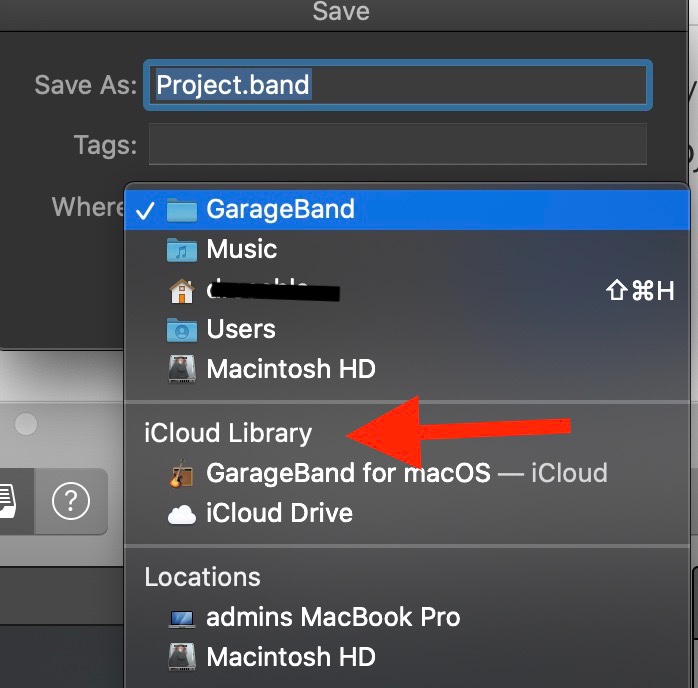
To open a project stored on iCloud Drive, open it in GarageBand with "File > iCloud ...".
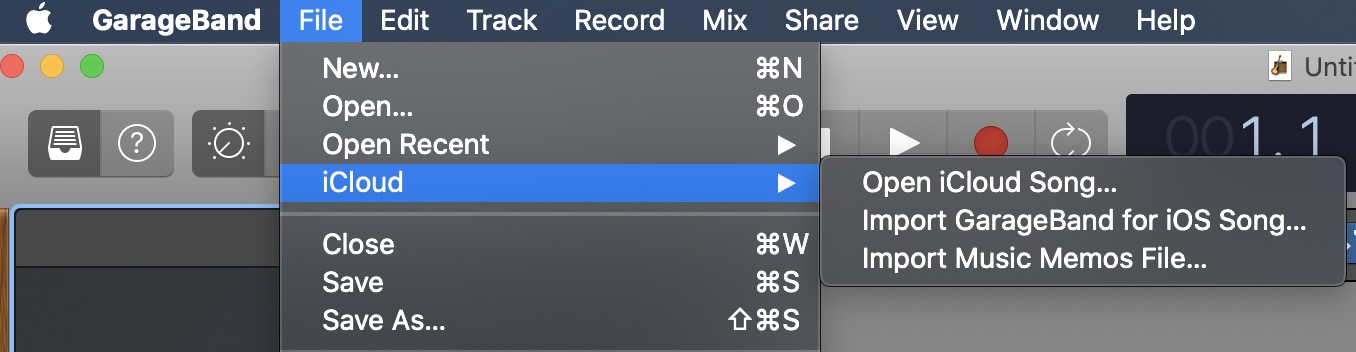
This will get your projects stored in iCloud and make it easy to use them on another Mac, that is also syncing with iCloud. But you will still need to backup your projects to be able to restore a project, if a project should get damaged or you want to revert to an earlier version. GarageBand does not keep a version history on iCloud Drive. The GarageBand for MacOS iCloud Folder is included in your Time Machine backup, if you are not using "Optimize Mac Storage" with iCloud.