There is something probably being misunderstood either on my side or yours, or both.
Please clarify: are you talking about moving the items in the desktop proper, or in a window open to show the contents of the Desktop folder?
Anyway, the answer ought to be the same, since they both work.
You are in Icon view, right? That is the only thing that makes sense, since in other views you can't move stuff around, but can you confirm, please?
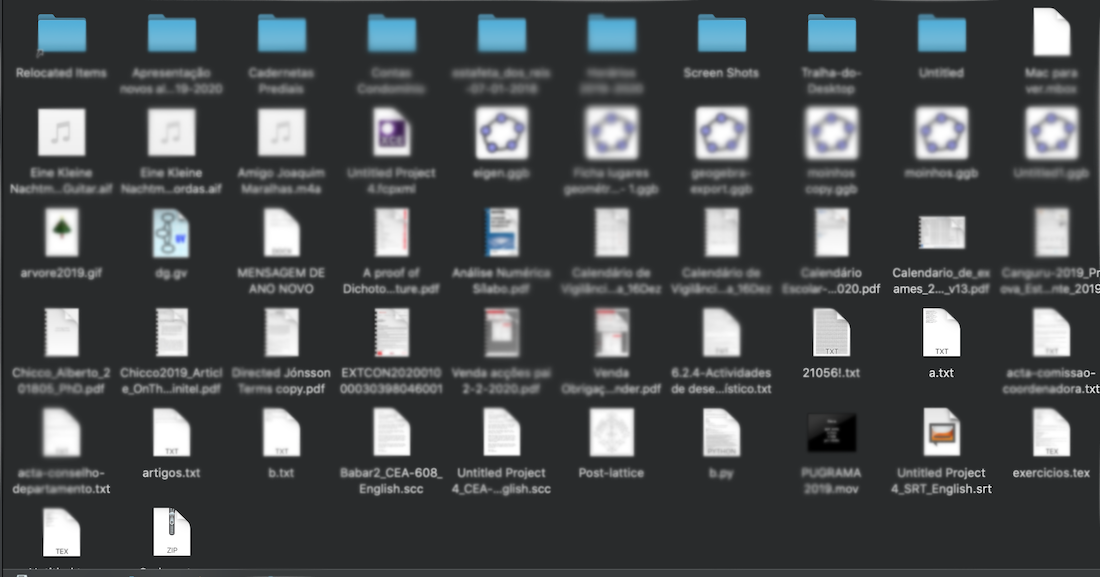
The above is an image of my Desktop folder, all arranged (after "Clean Up by Kind").
And now here it is, after I moved stuff around:

As you can see, documents are all over the place; I just moved a few around just to confirm that it works.