Not all instruments from MainStage can be used in GarageBand, mainly the JamPacks. Did you download all Jam Packs?
Is the signature below your post still valid? MacBook Pro 13", OS X 10.10? Or have you upgraded to a newer system version?
Which version of GarageBand are you using?
The pane with the instrument library in GarageBand 10.3.4 can be scrolled. You may not notice it, if you did not enable the scrollbars to be always visible (in the System Preferences > General). Many panes need scrolling in GarageBand to see them fully. Try to drag the pane with the Instruments Library around to reveal all parts of it. And make sure, you have a software instrument track selected. I am seeing the MainSage 3 installed instrument patches under Legacy > Logic, like this:
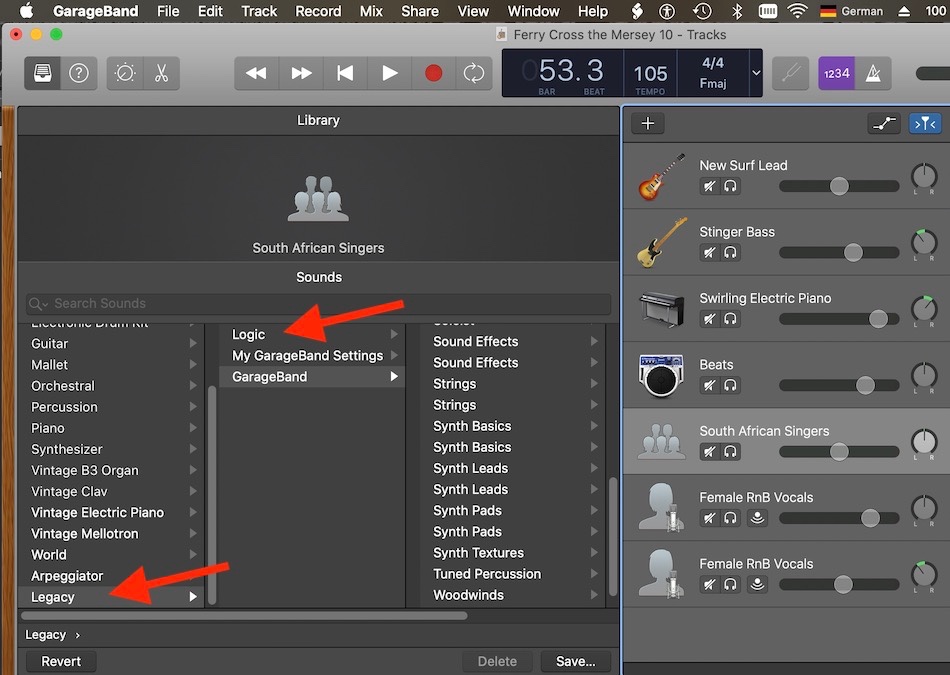
Or check the Loop Browser for additional Loop Packs: The items marked by an arrow have been installed by MainStage after downloading the additional content. But you may need to rebuilt the Loop Index in GarageBand to see them all. Click the item at the bottom of the list of loops to rebuild the Loop Index.
