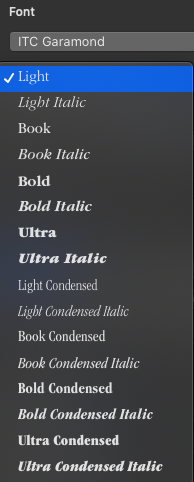Only a Type 1 font suitcase appears to work in application font menus in Catalina. Type 1 outline fonts alone will not work.
Also, copying the font suitcase and outlines through iCloud Drive just truncated these files to zero. That would correspond with Kurt's observation of stripping these specialized resource forks from them.
I wound up placing them in a folder, zipped that folder, passed that folder through iCloud Drive, and then unzip that folder in my local library Fonts folder (~/Library/Fonts). I never bother with Font Book, as that local Fonts folder is on the default System search list for fonts.
When using Pages v8.2.1 on Catalina 10.15.2, I was able to see the 16 font faces from my ITC Garamond folder, though the Pages font menu just displayed ITC Garamond: