Time Machine
I backup my MacBook pro with an external hard drive via Time Machine. How do I know when Time Machine is finished?
MacBook Pro 13", macOS 10.14
I backup my MacBook pro with an external hard drive via Time Machine. How do I know when Time Machine is finished?
MacBook Pro 13", macOS 10.14
From the icon you can see a lot by clicking open preferences.
Enjoy the convenience of automatic backups
After you select a backup disk, Time Machine
immediately begins making periodic backups—automatically and without
further action by you. The first backup may take a long time,
depending on how many files you have, but you can continue using your
Mac while a backup is underway. Time Machine backs up only the files
that changed since the previous backup, so future backups will be
faster.
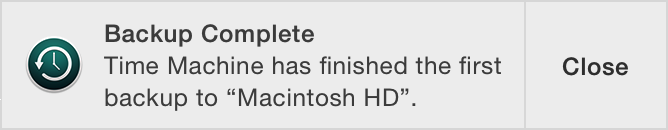
To start a backup manually, choose Back Up Now from the Time Machine ![]() menu in the menu bar. Use the same menu to check the status of a backup or skip a backup in progress.
menu in the menu bar. Use the same menu to check the status of a backup or skip a backup in progress.
Back up your Mac with Time Machine - Apple Support
From the icon you can see a lot by clicking open preferences.
Enjoy the convenience of automatic backups
After you select a backup disk, Time Machine
immediately begins making periodic backups—automatically and without
further action by you. The first backup may take a long time,
depending on how many files you have, but you can continue using your
Mac while a backup is underway. Time Machine backs up only the files
that changed since the previous backup, so future backups will be
faster.
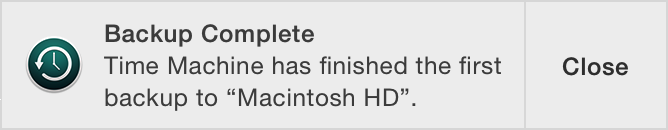
To start a backup manually, choose Back Up Now from the Time Machine ![]() menu in the menu bar. Use the same menu to check the status of a backup or skip a backup in progress.
menu in the menu bar. Use the same menu to check the status of a backup or skip a backup in progress.
Back up your Mac with Time Machine - Apple Support
Time Machine