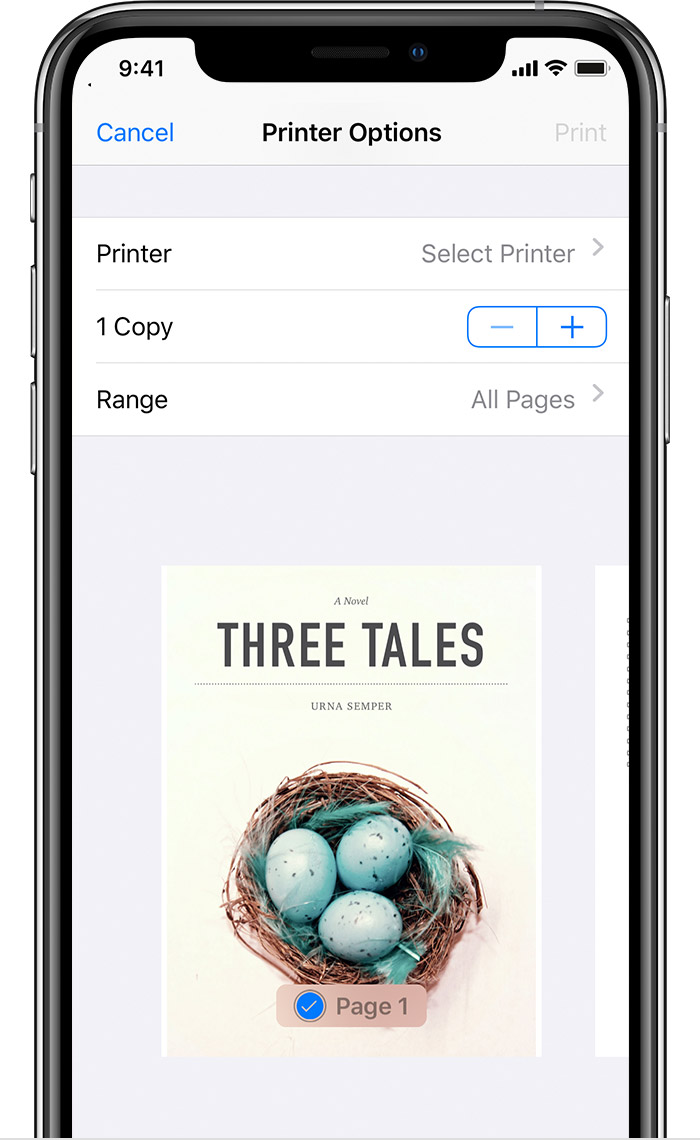Printing from iphone
I have an iPhone 8, until very recently if I recurved an email with an attachment that I wanted to print, if I tapped the little box with the arrow at the top icon. I had the option to print directly from there. This print option has now disappeared and I’m finding it impossible to print from my phone. Why?
iPhone 8, iOS 13