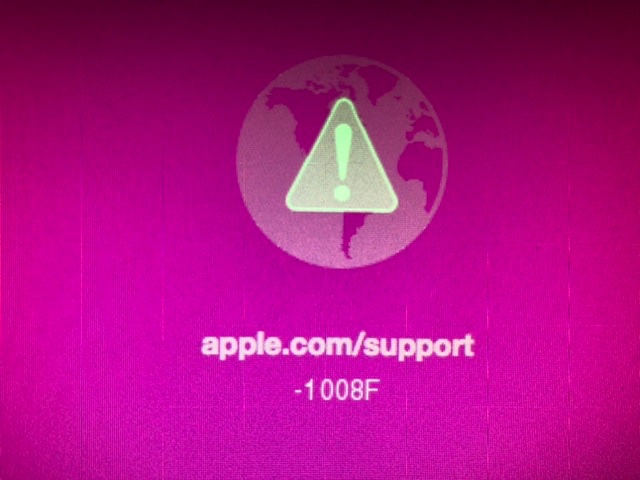I have a similar problem. After installing Catalina on my December 2018 Mac Mini, my display has taken a pinkish/purple hue (no issue when mirroring my iPhone so it’s not the display). Possibly the HDMI management under Catalina. Either way, I tried to restore Mojave from the last Time Machine backup. After some failed attempts where an error message said the external disk got disconnected (I never touched it), I tried again and let it run overnight. In the morning, no response. It must’ve done something more. Now when I try to restart with Command-R or Shift-Option-Command-R, I get the spinning globe, the internet connection prompt, and despite the Ethernet connection, still end up with the hollowed out globe, overplayed by the exclamation mark in a triangle, below which is “Apple.com/support” and an error code, either -2003F or -1008F.
I’m stumped!