autolock grayed out
MY IPHONE XS MAX AUTOLOCK IS GRAYED OUT WITH THE LOWPOWER MODE IS ON OR OFF. WHAT ELSE IS CAUSING THIS?
iPhone XS Max
Apple launches Apple Store app in India
The Apple Store app provides customers with the most personalized way to shop for Apple’s innovative lineup of products and services. Learn more >
The Apple Store app provides customers with the most personalized way to shop for Apple’s innovative lineup of products and services. Learn more >
You can make a difference in the Apple Support Community!
When you sign up with your Apple Account, you can provide valuable feedback to other community members by upvoting helpful replies and User Tips.
When you sign up with your Apple Account, you can provide valuable feedback to other community members by upvoting helpful replies and User Tips.
MY IPHONE XS MAX AUTOLOCK IS GRAYED OUT WITH THE LOWPOWER MODE IS ON OR OFF. WHAT ELSE IS CAUSING THIS?
iPhone XS Max
Is you iPhone belongs to or issued by your organisation, corporate, school? They may have locked it out.
Check to see if your iPhone, iPad, or iPod touch is supervised
You can find out if your iPhone, iPad, or iPod touch is supervised by looking at the Settings for your device.
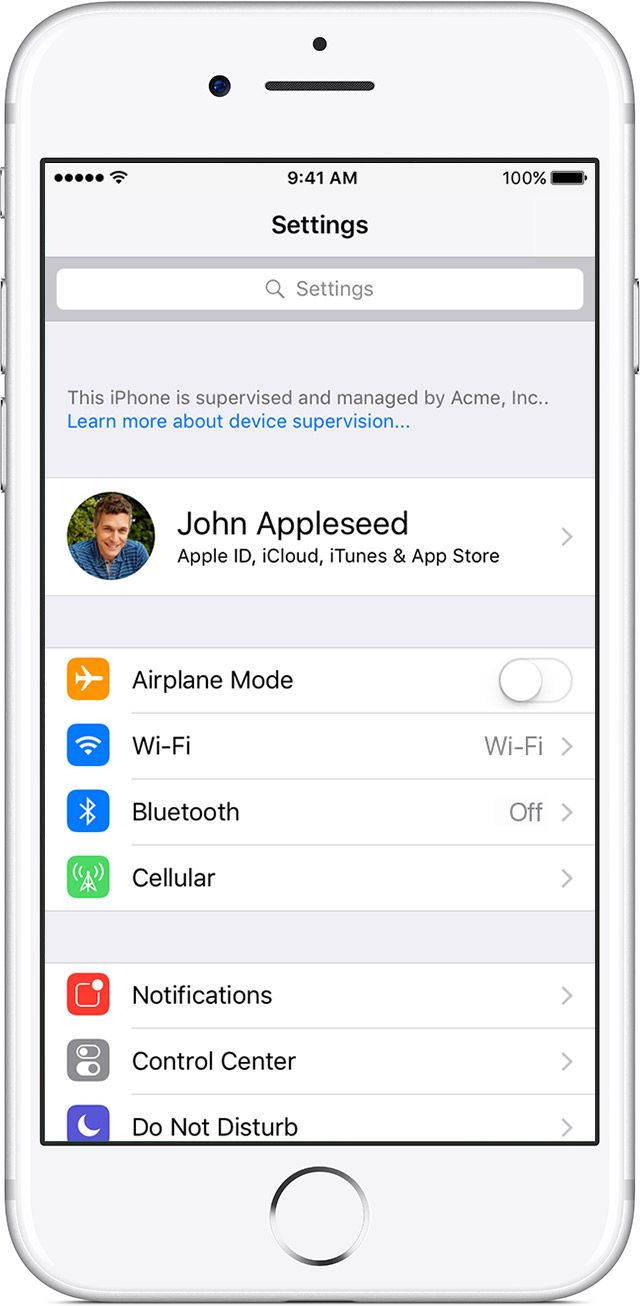
Find out what your administrator is supervising
If your iPhone, iPad, or iPod touch is supervised, it means that the organization which owns your device has the ability to install a profile to control what features your device has access to.
If you want to see what features your administrator has modified from the default iOS settings, you’ll need to check your settings.
Tap Settings > General > Profiles & Device Management. If there is a profile installed, tap on it to see what type of changes are made. To learn more about the features changed for your specific organization, ask your administrator whether these settings are enforced.
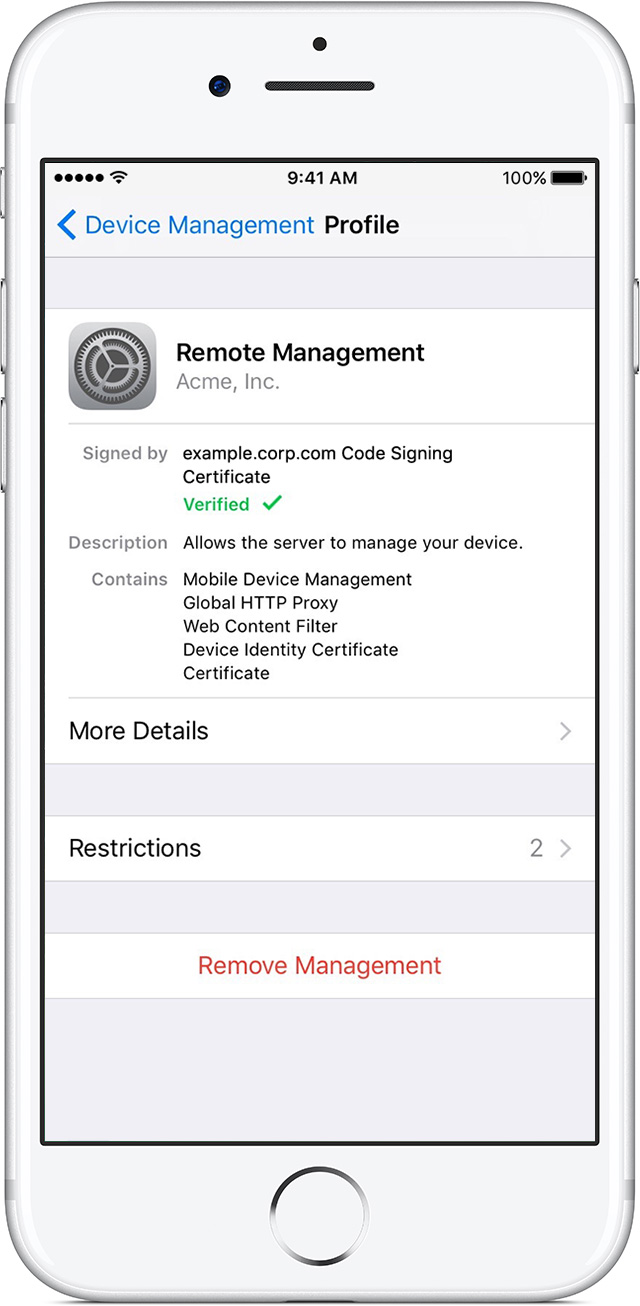
Get started with a supervised iPhone, iPad, or iPod touch - Apple ...
Is you iPhone belongs to or issued by your organisation, corporate, school? They may have locked it out.
Check to see if your iPhone, iPad, or iPod touch is supervised
You can find out if your iPhone, iPad, or iPod touch is supervised by looking at the Settings for your device.
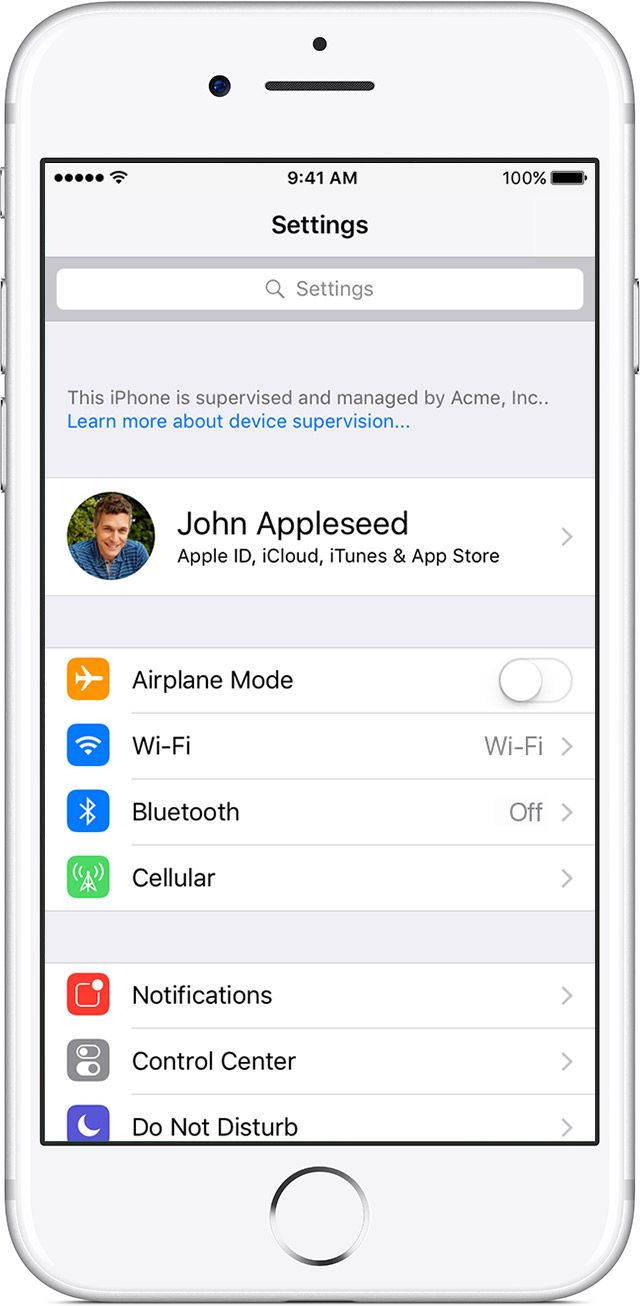
Find out what your administrator is supervising
If your iPhone, iPad, or iPod touch is supervised, it means that the organization which owns your device has the ability to install a profile to control what features your device has access to.
If you want to see what features your administrator has modified from the default iOS settings, you’ll need to check your settings.
Tap Settings > General > Profiles & Device Management. If there is a profile installed, tap on it to see what type of changes are made. To learn more about the features changed for your specific organization, ask your administrator whether these settings are enforced.
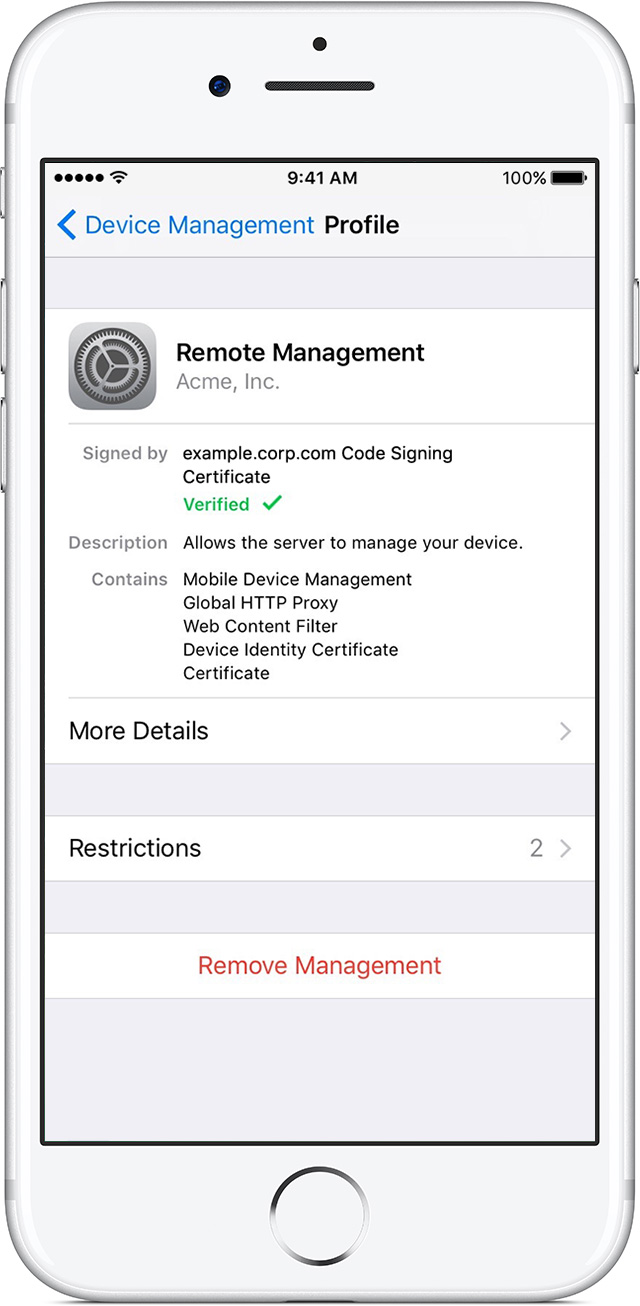
Get started with a supervised iPhone, iPad, or iPod touch - Apple ...
autolock grayed out