Hi ilenia
Numbers does not have pages. Numbers has an infinite "canvas" where we can place (and move) objects such as tables, graphs, text boxes etc. Numbers does not have "insert page break" or "print selection" as in Excel.
However, once we start the print process, Numbers divides a sheet (tab) into pages to send to the printer.
We can predict the size of a page this way.
Menu > Pages > Preferences > Rulers.
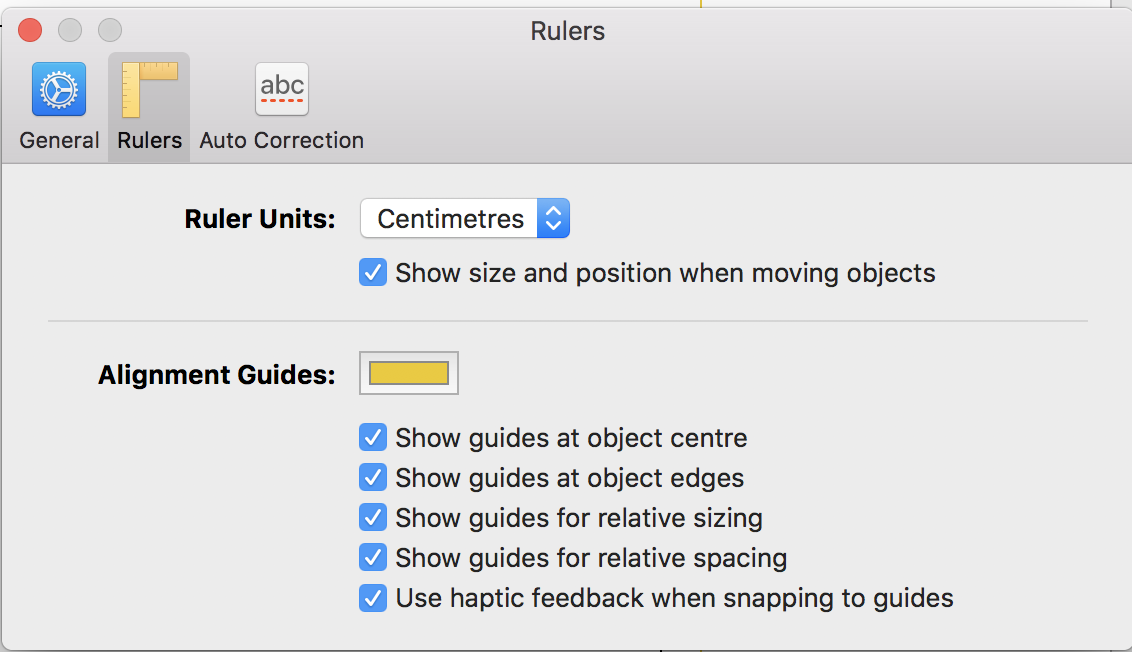
Tick all boxes.
Menu > File > Print...
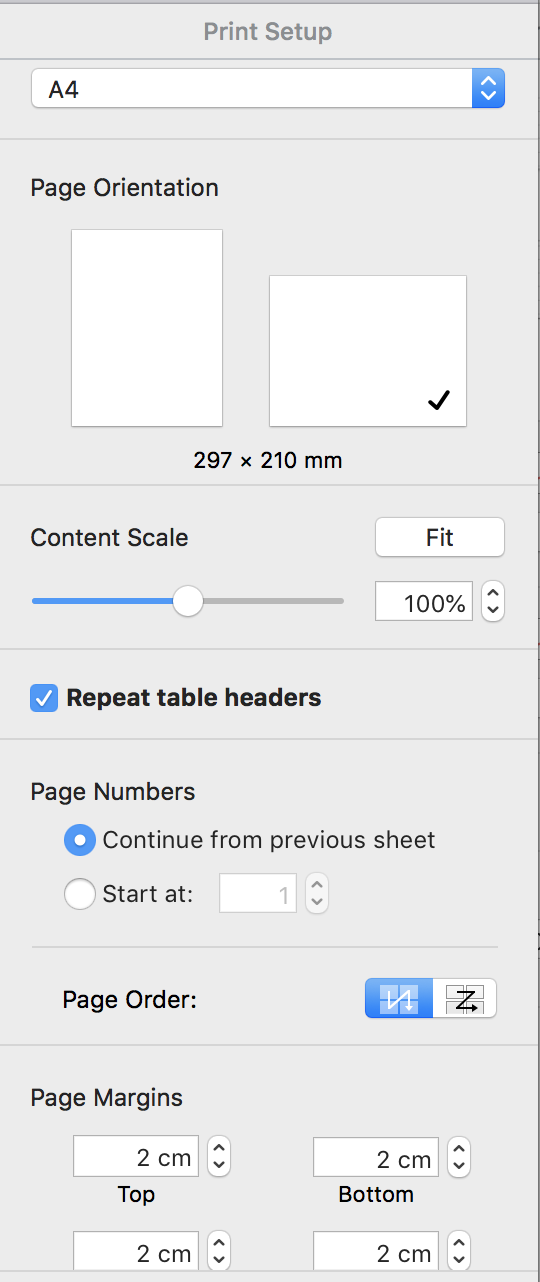
Page is A4 Landscape (297 mm x 210 mm = 29.7 cm x 21 cm)
Margins are 2 cm on all sides.
Left margin + Right Margin = 4 cm
Width to use = 29.7 cm - 4 cm = 25.7 cm
Top Margin + Bottom Margin = 4 cm
Height to use = 21 cm - 4 cm = 17 cm
Menu > View > Show Rulers (cm)
Drag Alignment Guides from the rulers to the right and bottom margins
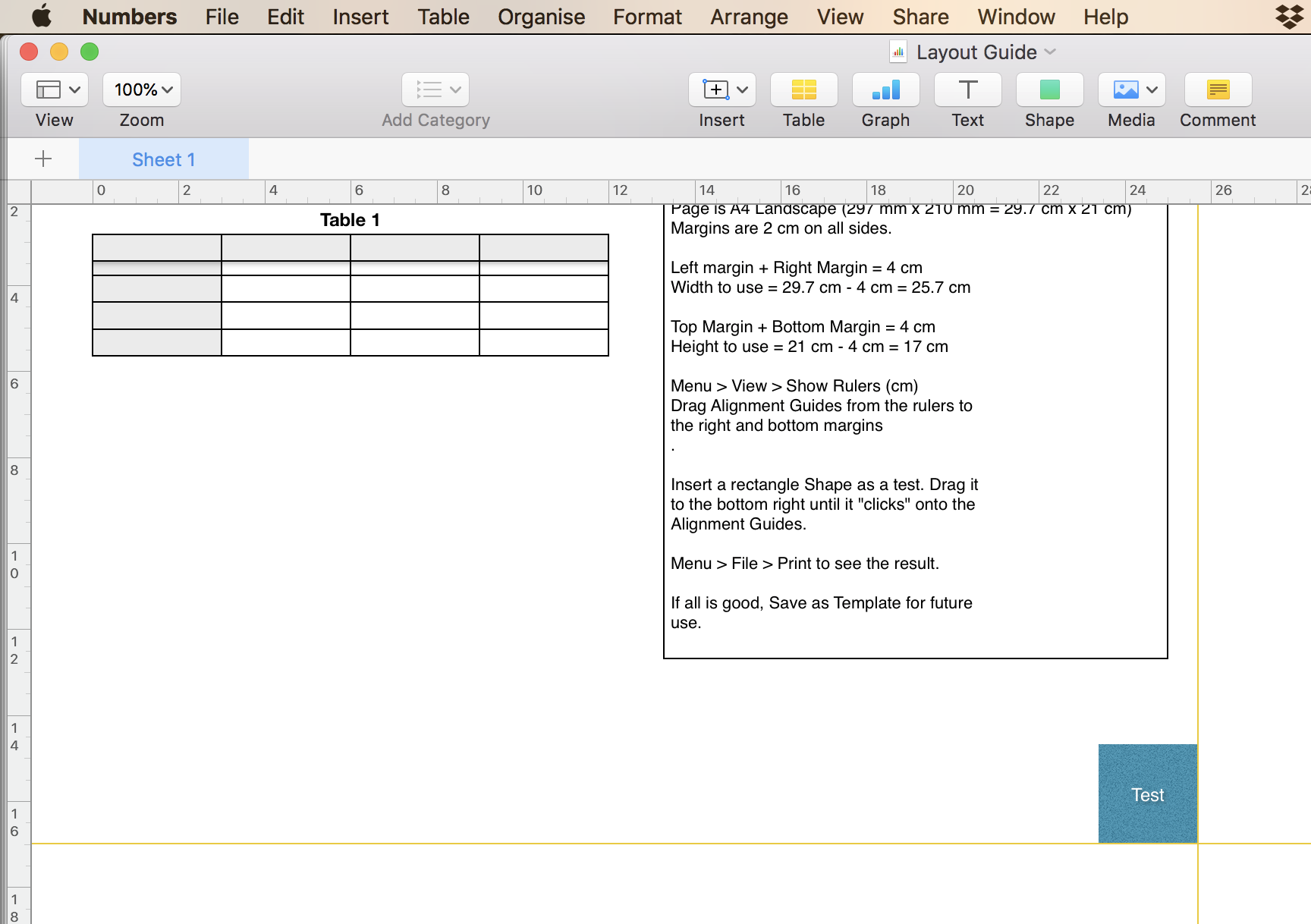
Insert a rectangle Shape as a test. Drag it to the bottom right until it "clicks" onto the Alignment Guides.
Menu > File > Print to see the result.
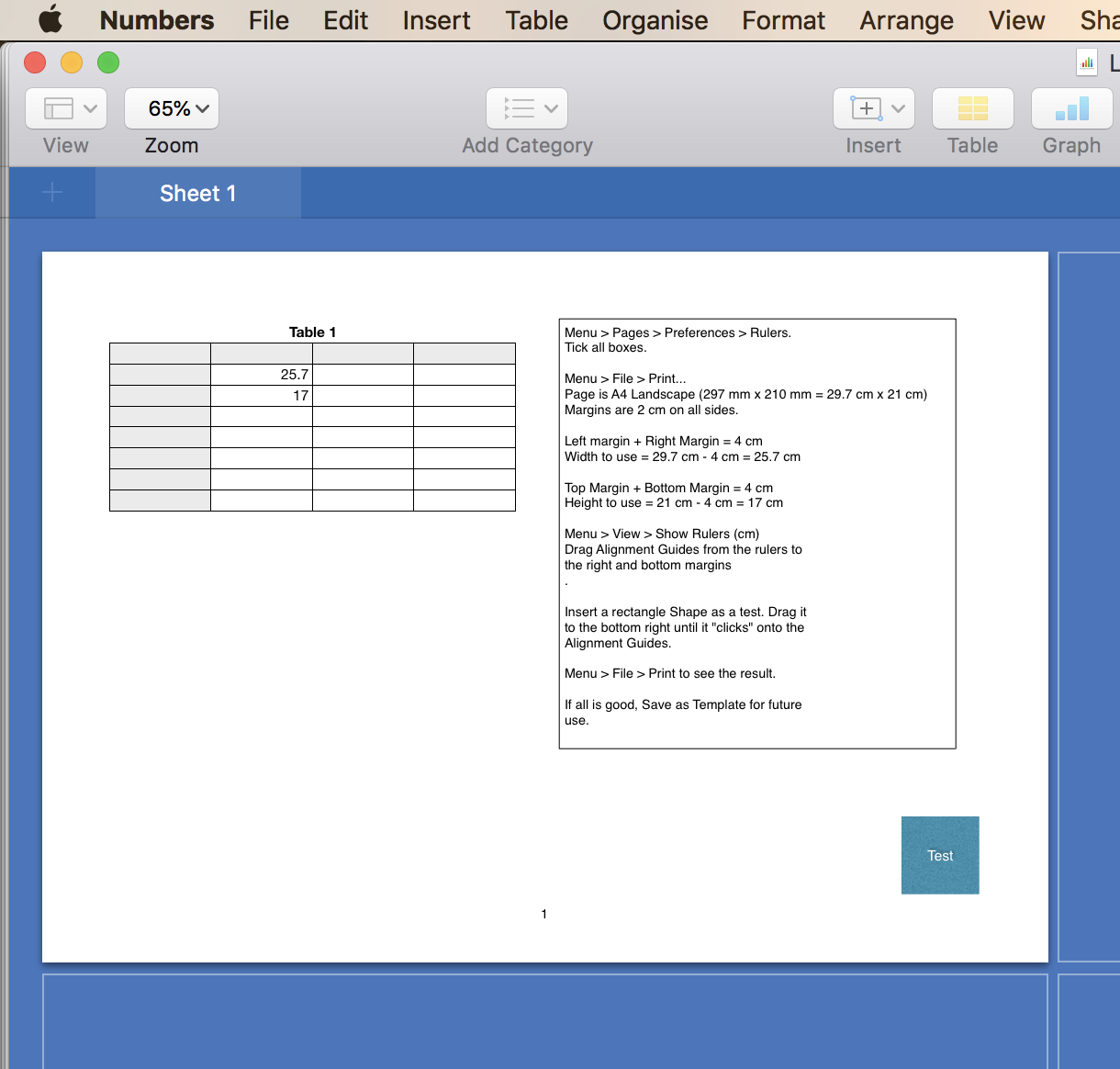
If all is good, Save as Template for future use.
Regards,
Ian.
***************
Ciao ilenia
Numbers non hanno pagine. Numbers ha una "tela" infinita dove possiamo posizionare (e spostare) oggetti come tabelle, grafici, caselle di testo, ecc. Numbers non ha "inserisci interruzione di pagina" o "stampa selezione" come in Excel.
Tuttavia, una volta iniziato il processo di stampa, Numbers divide un foglio (scheda) in pagine da inviare alla stampante.
In questo modo possiamo prevedere le dimensioni di una pagina.
Menu > Pagine > Preferenze > Righelli.
Selezionare tutte le caselle.
Menu > File > File > Stampa.....
La pagina è A4 Paesaggio (297 mm x 210 mm = 29,7 cm x 21 cm)
I margini sono di 2 cm su tutti i lati.
Margine sinistro + margine destro Margine destro = 4 cm
Larghezza da utilizzare = 29,7 cm - 4 cm = 25,7 cm
Margine superiore + margine inferiore = 4 cm
Altezza d'uso = 21 cm - 4 cm = 17 cm
Menu > Vista > Mostra righelli (cm)
Trascinare le guide di allineamento dai righelli verso i margini destro e inferiore
Inserire un rettangolo Forma come test. Trascinarlo in basso a destra fino a quando non fa "clic" sulle guide di allineamento.
Menu > File > File > Stampa per vedere il risultato.
Se tutto va bene, salvare come modello per un uso futuro.
Saluti,
Ian.
Tradotto con www.DeepL.com/Translator