hearing issue
am unable to hear without speaker for the last 2 days ... pls help
iPhone X, iOS 12
You can make a difference in the Apple Support Community!
When you sign up with your Apple Account, you can provide valuable feedback to other community members by upvoting helpful replies and User Tips.
When you sign up with your Apple Account, you can provide valuable feedback to other community members by upvoting helpful replies and User Tips.
💡 Did you know?
TikTok and ByteDance Ltd. apps are no longer available in the United States, and visitors to the United States might have limited access to features. Learn more >
TikTok and ByteDance Ltd. apps are no longer available in the United States, and visitors to the United States might have limited access to features. Learn more >
am unable to hear without speaker for the last 2 days ... pls help
iPhone X, iOS 12
If you can't hear a person on a call or voicemail or if the sound isn't clear on your iPhone
If you can't hear a person's voice clearly, hear crackling, static, or have issues with sound quality while you're on a call or listening to voicemail on your iPhone, learn what to do.
iPhone Volume and Receiver
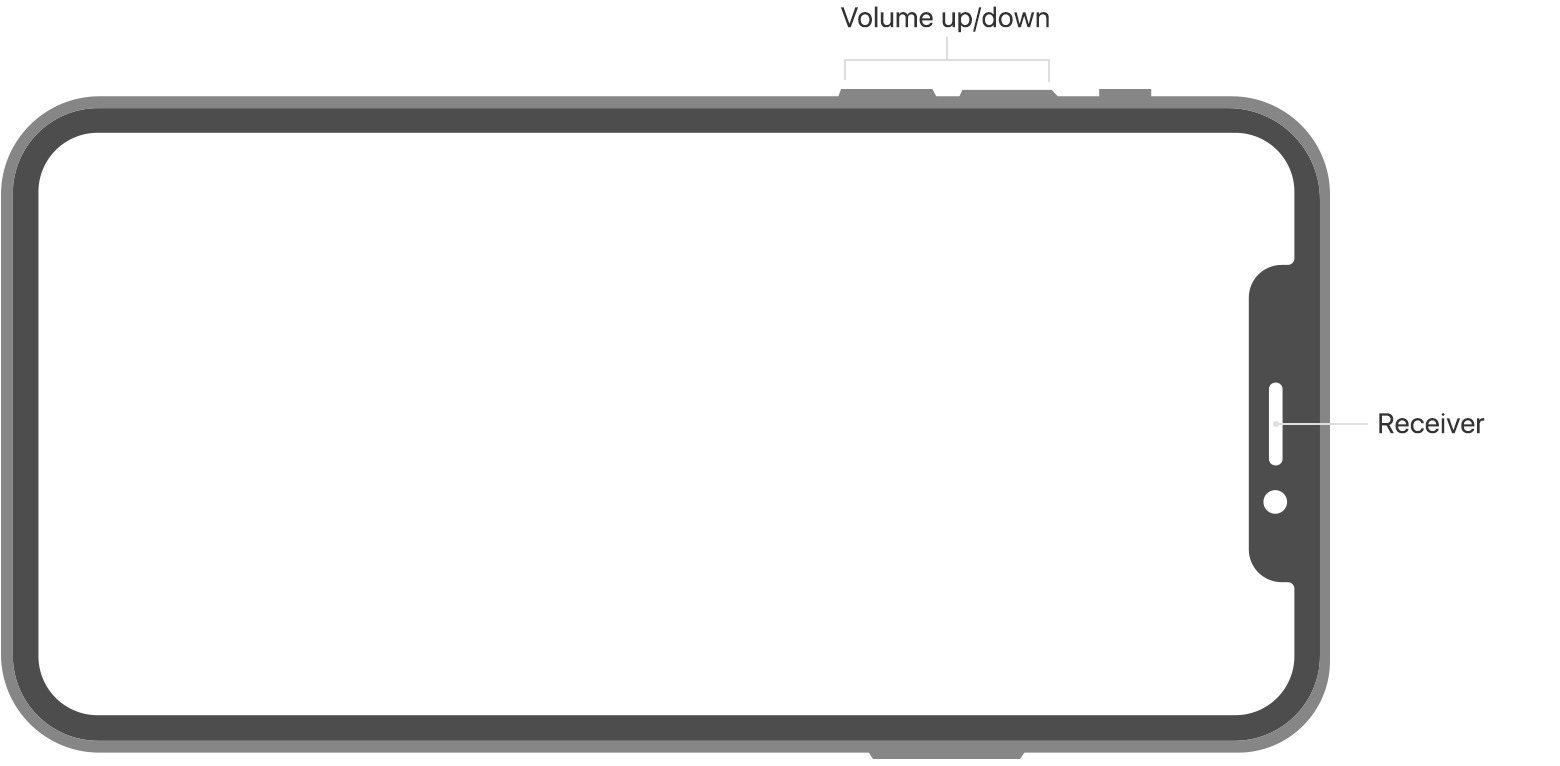
Turn up the volume
While you're on a call, adjust the volume with the volume buttons. Make sure that you can see the volume indicator on the screen when you press the volume buttons.
Check the connections
If your iPhone is connected to a headset, you won't be able to hear through the iPhone receiver or using speakerphone. Follow these steps, testing after each.
Clear the receiver
The iPhone receiver won't work properly if it's blocked or dirty.
Follow these steps, testing after each:

Restart and update

Get more help
If you tried these steps and there's still no sound or poor sound quality from your iPhone, contact Apple Support.
Learn what to do if your microphone isn’t working or people can’t hear you while you’re on a call.
If you can't hear a person on a call or voicemail or if the sound isn't ...
If you can't hear a person on a call or voicemail or if the sound isn't clear on your iPhone
If you can't hear a person's voice clearly, hear crackling, static, or have issues with sound quality while you're on a call or listening to voicemail on your iPhone, learn what to do.
iPhone Volume and Receiver
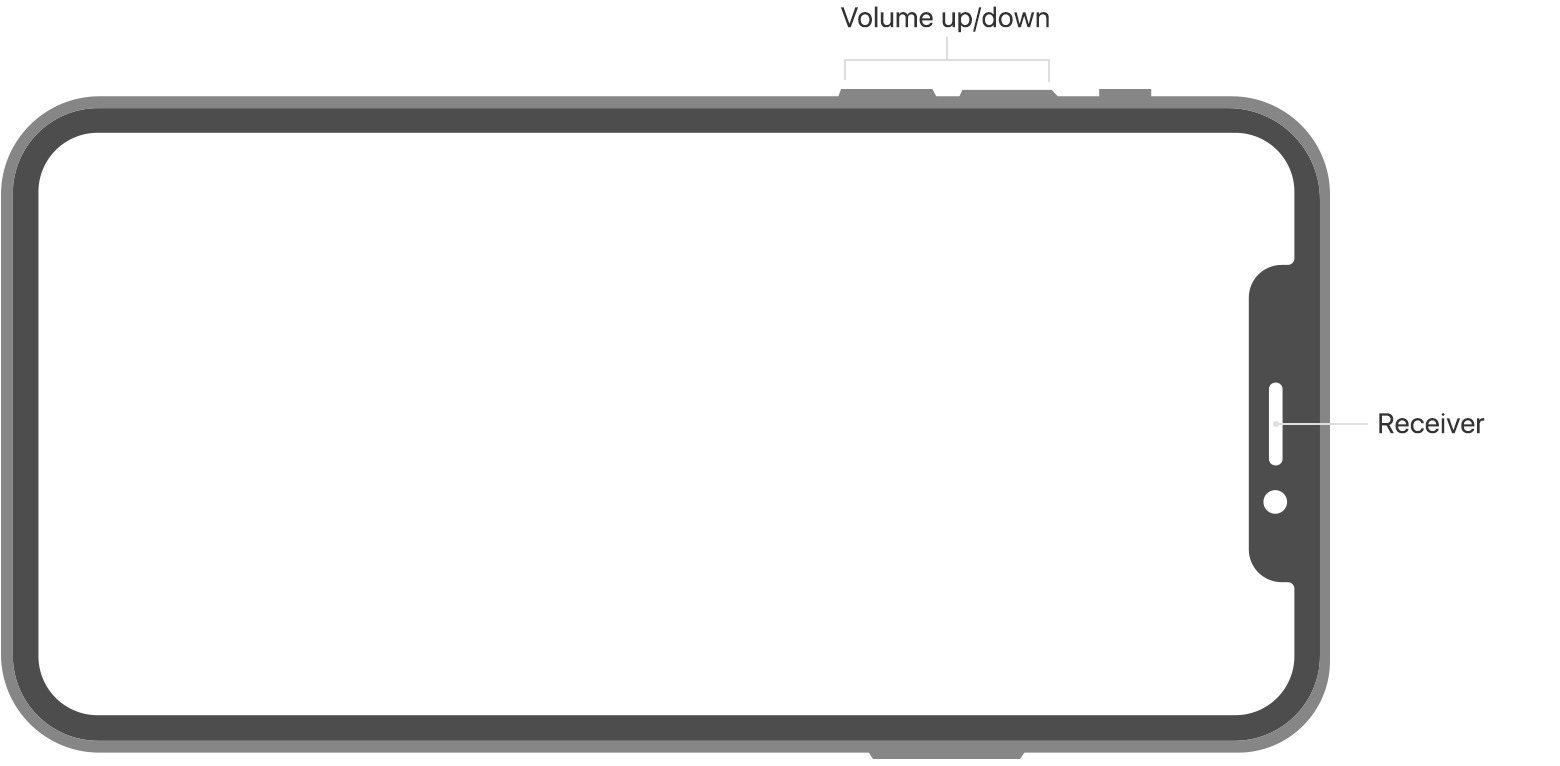
Turn up the volume
While you're on a call, adjust the volume with the volume buttons. Make sure that you can see the volume indicator on the screen when you press the volume buttons.
Check the connections
If your iPhone is connected to a headset, you won't be able to hear through the iPhone receiver or using speakerphone. Follow these steps, testing after each.
Clear the receiver
The iPhone receiver won't work properly if it's blocked or dirty.
Follow these steps, testing after each:

Restart and update

Get more help
If you tried these steps and there's still no sound or poor sound quality from your iPhone, contact Apple Support.
Learn what to do if your microphone isn’t working or people can’t hear you while you’re on a call.
If you can't hear a person on a call or voicemail or if the sound isn't ...
i got same issue , cant hear any incoming call without speaker, when hard reset its help but just for the couple next calls and the issue return.
the version of the mobile is latest and it been in repair under warranty , returned with same issue just got the screen replaced idk why its replaced.
hearing issue