Which system version are you running on your Mac?
In Photos 4.0 on Mojave I am seeing these options:
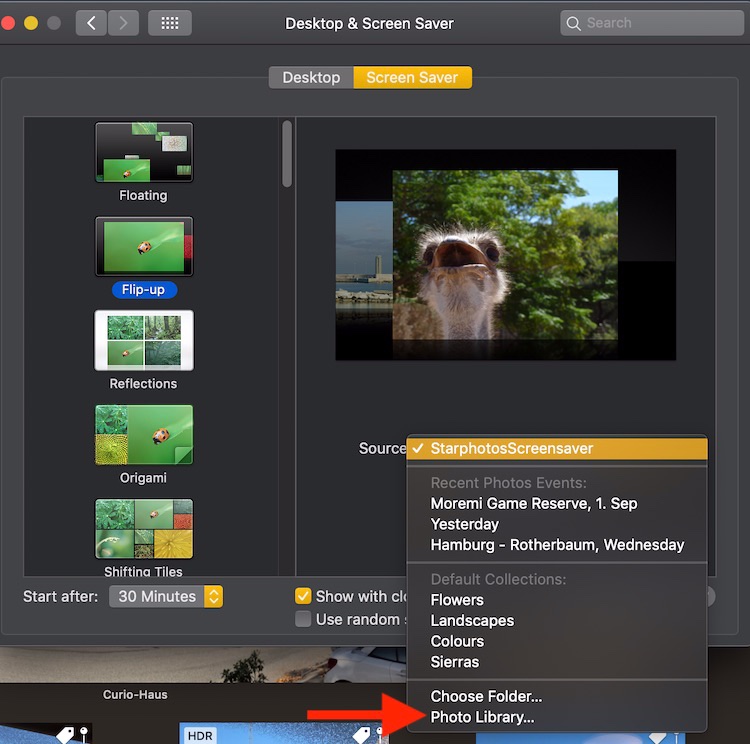
The Source section has three categories:
- The most recently used folders or albums, events from your system photo library
- The default collections provided by the system
- or you can select a folder with image files or a photo library.
When you click Photo Library you can select the one of the photo applications you are using to manage your photos - either Aperture, iPhoto, or Photos, if you have these applications installed. If you click "Photos" in this dialog, it will show the events and albums in your system photo library.