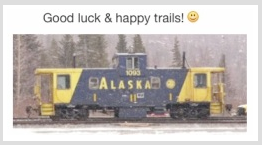You may have to use macOS Recovery and if the partition for Recovery itself has been deleted
first restore that, to regain a place for Mac OS; then later BootCamp to re-install WindowsOS.
A complete erasure usually removes all partitions including BootCamp, unless Windows utility
had been used to erase; then what you now have could be a symptom of the WinOS utility.
Hopefully you have backups; and a separate backup to restore Windows would be made due
to non-useful (for WinOS) Time Machine working only for the Mac w/ macOS. Separate backup
hardware external drives would normally be used for the Mac OS ~ and partitioned for HFS+
although later High Sierra & Mojave could use the newest Apple partition map. Backups, not.
• About macOS Recovery - Apple Support
https://support.apple.com/en-us/HT201314
This may be more helpful with other information and install keyboard commands for options.
Later macOS systems already installed, make the need for different (past original) commands.
• How to re-install macOS from macOS Recovery - Apple Support
https://support.apple.com/en-us/HT204904
Details here can be very important; where you had backups from macOS, apply them as stated.
You should be able to use Time Machine backups for the macOS portion; separate WinOS backup
to be used Windows. ~ Or if you had 'external boot-capable drive' with WinOS clone, you may use
it separate; choose keyboard options (at later time) to select a different drive to start from.
The Boot Camp software in macOS can properly re-create a useful partition for Windows OS and
instigate correct re-installation for integrated dual boot capable success in Apple hardware.
For best flexibility and driver support in Mac hardware, you may consider re-use of Boot Camp for
WinOS installation; although windowsOS users have made single boot Macs or run WinOS separate.
I've no experience with WinOS in Mac hardware; seldom use any other than Apple systems.