Enhance Dialogue option is missing on Apple TV
According to the guide linked below, it's possible to enhance the dialogue on AppleTV. The section and link is provided below.
Change audio settings on Apple TV 4K – Apple Support (UK)
- During playback, show playback controls, then select
 .
. - Choose an audio option from the pop-up menu:
- Enhance Dialogue: Choose ‘Enhance More’ to make the dialogue much more prominent (this may alter the original audio mix), ‘Enhance’ to make the dialogue more prominent with minimal impact to the original audio mix, or ‘Off’.
- Tip: For maximum clarity, you can add Isolate as a menu option by turning it on in Accessibility Settings. See Add Voice Isolation as an Enhance Dialogue option on Apple TV 4K.
- Reduce Loud Sounds: Lower the overall sound level by reducing the dynamic range so that loud music and sound effects aren’t as loud as other sounds.
- Audio Track: Turn on audio descriptions (AD), or choose a language you want to switch to.
- Note: Available options depend on what’s playing, what speakers or headphones you’re using and what model of Apple TV you have.
- To close the pop-up menu, press
 or
or 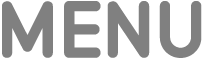 on your remote
on your remote
The problem is that the only option that appears is 'Reduce Loud Sounds'. The word 'enhance' doesn't appear anywhere. The option is missing.
Reducing loud sounds is not equivalent to boosting dialogue. I think that's abundantly clear to all. So where is this option?
Has it been removed?
Apple TV 4K, tvOS 26