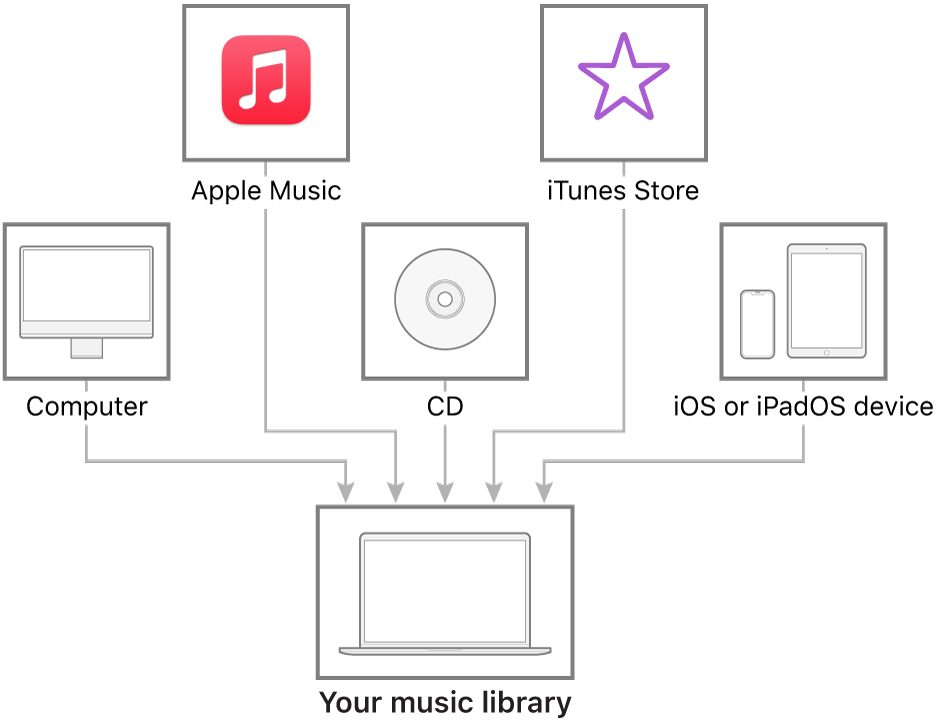Hi Ross H
Re: "iTunes won't let me subscribe to Podcasts
Am no expert in this area, yet your request to the community deserves some response.
Fortunately, Apple Support provides lots of info. in articles accessible online (links below).
However seems Apple itself no longer supports iPod, so iPod articles may be outdated now.
To use the iTunes Store in the Music app:
See how to: Sign in to your Apple Account in Music on Mac - Apple Support
How to: Find podcasts on iPod touch - Apple Support
and
Change your download settings for Podcasts on iPod touch - Apple Support
You could see if you can:
Download, save, and share podcast episodes on iPod touch - Apple Support
____________________________________________________________________
Re: I want podcasts (which are showing in Music) to be copied to my iPod and
then I want to delete them from the iPod after listening."
Seems "If you have an iPod classic, iPod nano or iPod shuffle, you have to sync your device with your Mac to add podcasts and other content to it".
See how to: Sync podcasts between your Mac and iPhone, iPad or iPod touch.
Note: When podcasts are synced, if you add a podcast to Mac it also appears on iPad
Similarly, if you delete a podcast on iPod, it also deletes on Mac
Other podcast info: Apple Podcasts User Guide for Mac - Apple Support
_________
Re: " ... how Music works .."
You can choose whether or not you want to subscribe to Apple Music.
(Some of us just use the app for purchases and for music we already own.)
How to: Add music to build your library in Music on Mac - Apple Support
Eg: says:
As you start using Music on your Mac, you can build your music library — your collection of songs and albums — in many ways.
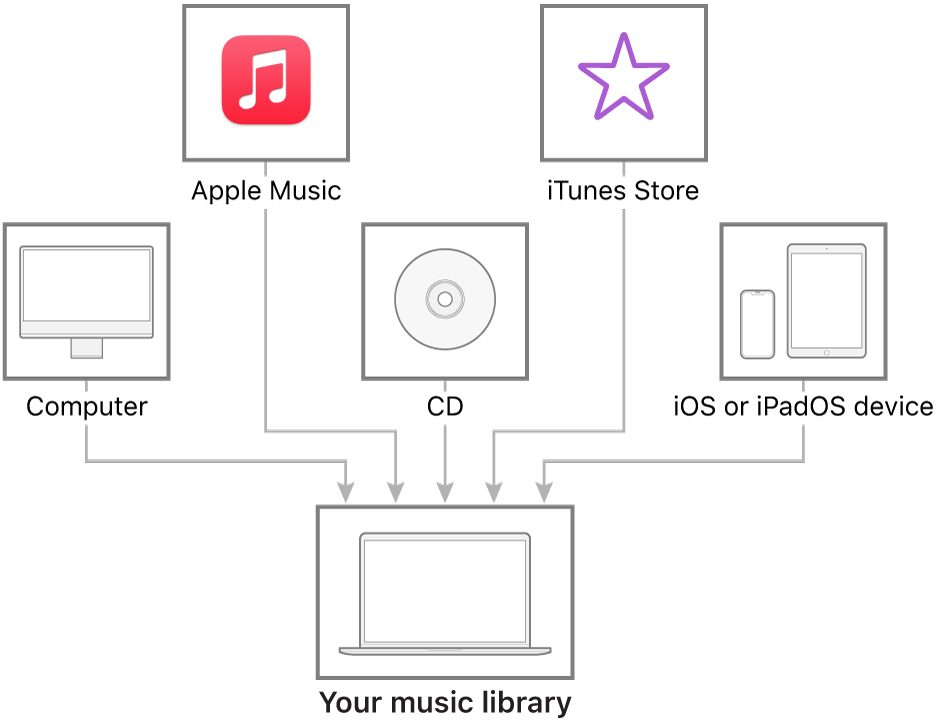
_________
Resources
Apple's Music Support Website has some info / support / contact options etc:
Music - Official Apple Support
Music User Guide (Click "Table of contents" to see various topics, leading to "How to" articles)
(You can choose your MacOS version at the top of articles for accurate info.for your Mac)
Apple Music User Guide for Mac - Apple Support
All the best :-)