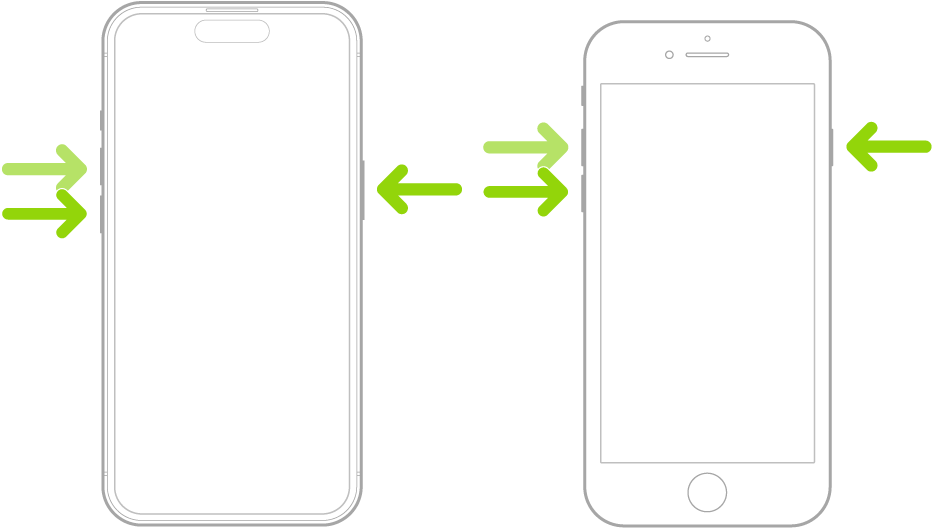iOS 26 Apple HomeKit can’t scan QR Code
Apple HomeKit issues w/Hue Bridge after installing ios26. After re-booting router, Bridge etc, I removed the Hue bridge from AHK, and tried to re-install. I was unable to scan the QR code within HomeKit (add accessory). Ensured QR scan was enabled in camera settings, used flashlight to improve brightness, cleaned lens, etc to no avail. A small what rectangular box pops up, but never “attaches” to the QR code. Also note that in the camera app itself, the QR code IS readable. Tried using both iPhone 15 Pro Max and iPad Air M3 - again rebooting router and phone/ipad after each attempt. Thanks in advance.
iPhone 15 Pro Max, iOS 26