If by Titles Presets you mean Text Styles? [I got this from Google Translate...]
You can find the styles you create in Final Cut in:
HOME/Library/Application Support/Motion/Library/Text Styles.
I'm fairly sure you can delete any unwanted/unused styles (there will be 2 OR 3 each — the plain - no extension - file and a .png image and possibly a "name***_menu.png" file). [Test this out before emptying the Trash.]
I tried adding a Folder ("Special") in this location and a preset ("TEMPESTDEV") inside Special, and **after restarting** FCPX I found this:
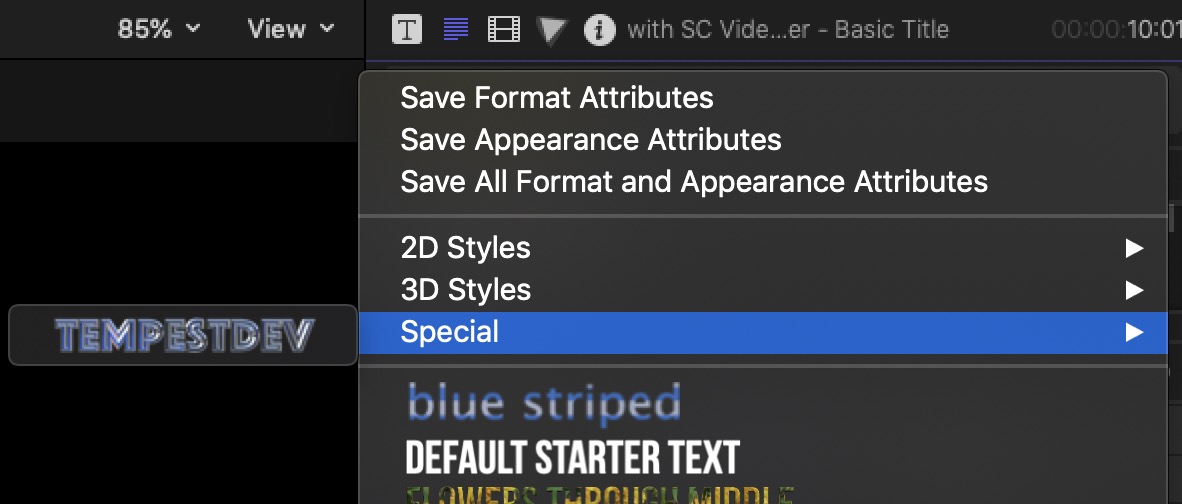
(so it appears some organization can be done for styles you create in FCP.)
You will not find the default Text Styles in that location. The defaults provided in FCP are in
Final Cut Pro > Show Package Contents > Contents / Plugins / Media Providers / MotionEffect.fxp / Contents / Library Content / Text Styles. [Inside 2D Styles and 3D Styles]
If you make any changes inside FCP, make sure you back up the original before experimenting!!!!
I personally don't have the guts to play around with files inside FCP — so — good luck with that!
HTH