It may still be paired to a no-longer-working device. First make sure the batteries are good and one is not stuck in the compartment. NOTE: There were two versions of the A1314. Early ones used three AAA batteries, and later ones two. Apple kindly hid a minimalist diagram of the battery number and polarity on the underside of the board. This is my two-battery A1314:
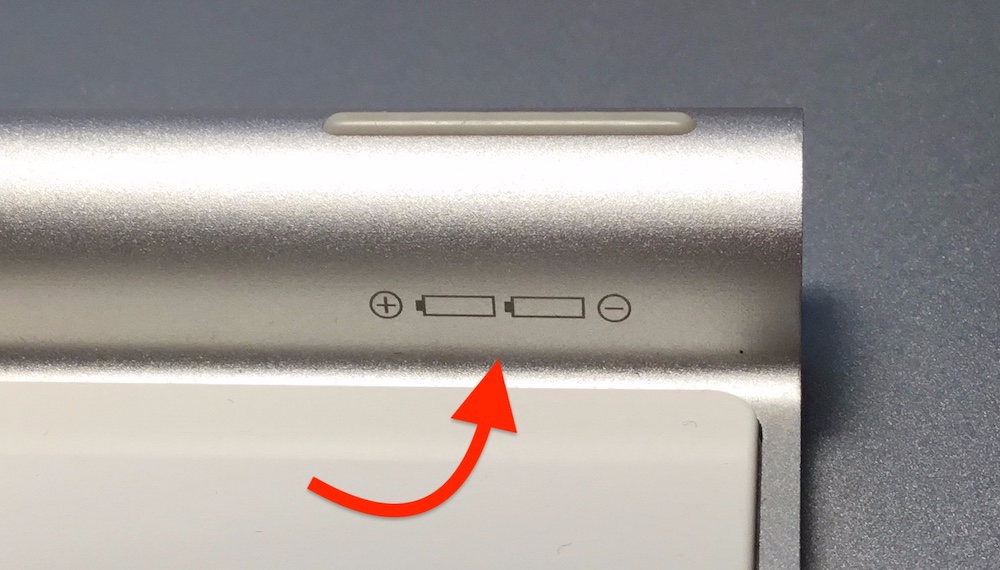
Once you have fresh batteries, press and hold the power button until it flashes continuously, at least three seconds.
That may not work if the computer to which it was paired is not available, but is a starting point.
There may be help for older keyboards here: Set up your Magic Keyboard, Magic Mouse, or Magic Trackpad with your Mac - Apple Support
Here is a forum quetsion on the same subject from earlier this year:
A1314 keyboard compatibility Mac Mini 2024 - Apple Community
This Reddit thread is about an M1 Min,i but that should not be an issue on a notebook Mac with a built-in keyboard for set-up:
https://www.reddit.com/r/macmini/comments/msi6iv/mac_mini_m1_does_not_work_with_apple_wireless/?rdt=56491