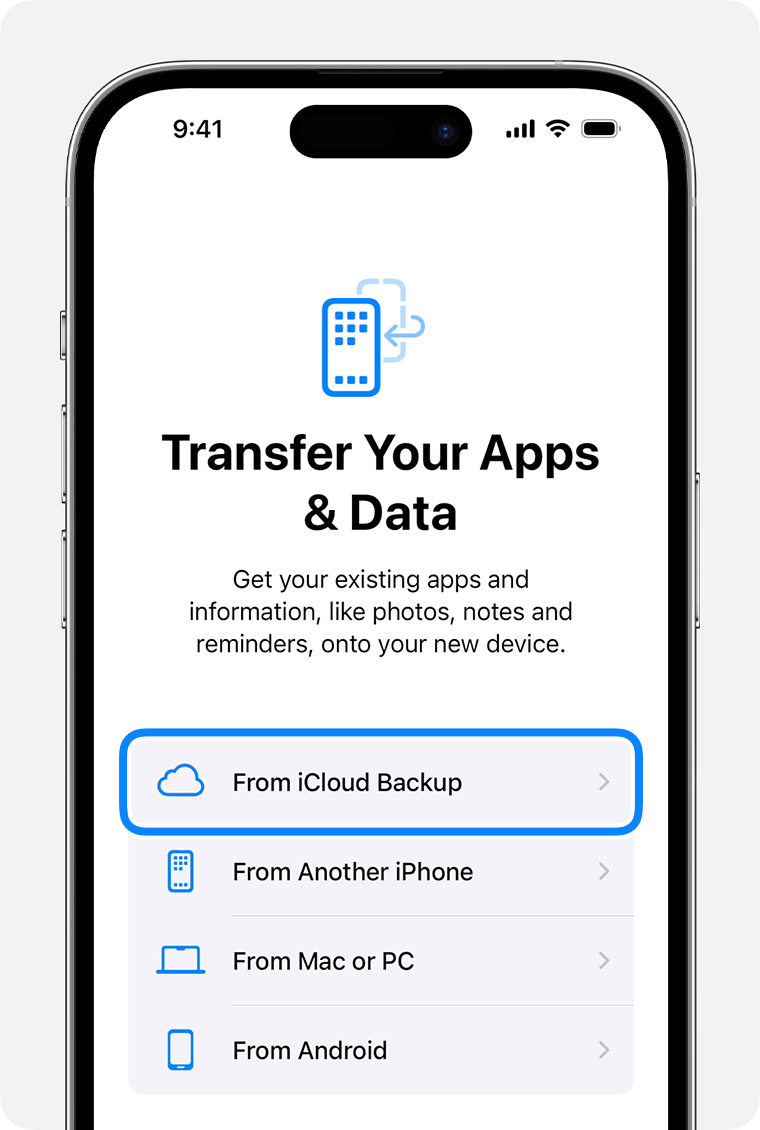Hi @FrozenFox, when you initially set up your new iPhone 15 (when you first got it, or after you chose "Erase All Content and Settings"
, did you restore anything from a backup, or skipped that step, then installed TicketMaster from App Store. The four options you have on setup to restore your apps and data are, "From iCloud Bakup", "From Another iPhone" , "From Mac or PC", "From Android Device". Did you skip this step?
That would indicate that this is a bug in the TicketMaster app specific to iPhone 14 and 15. It should occur for every user of TM on iPhone 14 and 15.
I'm assuming there are at least 100,000 people now who have either iPhone 14 or 15 and use the TM app. However, this is the first forum board I've found describing this problem with the "Events Page". I think the only way to fix it is for all of us to report the bug to ticket master support. If enough people report a problem, TM may devote dev effort to fix it.
Also when you are testing delete/install, are you talking about the TM app, or the entire iPhone?
I'm thinking of going to an apple store or other place that sells them and installing TM on one of their demo models to see if it has the same problem.
Somewhat good news is that the web browser version of TM shows tickets with the dynamic bar code, so I'll try that next concert, but I'm also bringing my iPhone 10 as a backup.