iPadOS 16.6 is current. If you haven’t already done so, you should update as soon as practicable - as this update includes essential security and functional fixes.
Just to be sure that you are using the correct Magic Trackpad gestures with your iPad, here is a link to the relevant section of the iPad User Guide:
Trackpad gestures for iPad - Apple Support
The User Guide is a rich and often overlooked source of information for iPad and iPadOS.
Assuming that the correct gestures are not operating as expected, try a forced-restart of your iPad - as this will often resolve an isolated software issue:
Force restart iPad (models with Face ID or with Touch ID in the top button)
If your iPad doesn’t have the Home button, do the following:
- Press and quickly release the volume button nearest to the top button.
- Press and quickly release the volume button farthest from the top button.
- Press and hold the top button.
- When the Apple logo appears, release the top button.
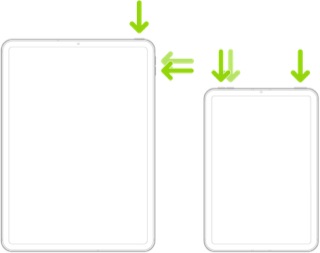
Force restart iPad (models with the Home button)
Press and hold the top button and the Home button at the same time. When the Apple logo appears, release both buttons.
