There are a few reasons why your iPhone screen might dim when you play videos. Here are some of the most common causes:
- Auto-brightness: This is a feature that automatically adjusts your screen brightness based on the ambient light levels. If you're watching a video in a dark room, your screen might dim to save power. You can disable auto-brightness in your iPhone's settings.
- Probably you have turned on Auto Brightness
- Open Control Center. Firmly press the Brightness control icon, then tap to turn Night Shift on or off.
- Go to Settings > Display & Brightness > Night Shift. 2 On the same screen, you can schedule a time for Night Shift to turn on automatically and adjust the color temperature.
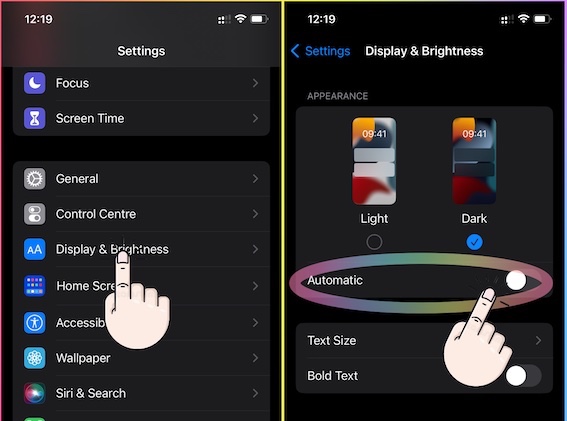
- True Tone: This is another feature that can cause your screen to dim. True Tone automatically adjusts the color and intensity of your screen to match the ambient light levels. This can make your screen appear dimmer when you're watching a video in a dark room. You can disable True Tone in your iPhone's settings.
- Night Shift: This is a feature that automatically adjusts the color temperature of your screen to a warmer setting at night. This can make your screen appear dimmer, especially if you're watching a video in a dark room. You can disable Night Shift in your iPhone's settings.
- Low Power Mode: This is a feature that can cause your screen to dim to conserve battery life. If your iPhone is in Low Power Mode, it might lower the brightness of your screen. You can disable Low Power Mode in your iPhone's settings.
Please see the pic below and check the status of your settings on your device.
