nao1468 wrote:
100 Songs could not be copied to my iPod. Reason: iPod won‘t be able to play them.
If the message actually said that the iPod could not play specific songs, that suggests that the songs were in a format the the iPod cannot use.
However, the only reason I can think of at this time that the iPod would not be able to play songs that are in your iTunes Library is because the Bit Rate of the songs is too high. Alternatively, did the message say that the songs were not copied to the iPod because the original file could not be found (in which case, the songs would not play in iTunes either)?
Note that songs from Apple Music (the subscription service) cannot be copied to an iPod nano.
To check for the Bit Rate and format (kind), look at the details for any one of the songs that were not copied to your iPod, by selecting the song and from iTunes' top bar menu choose Edit/Song Info/File (or shortcut CTRL+I). What do the following tags on the File tab say?:
- kind
- size
- bit rate
- sample rate
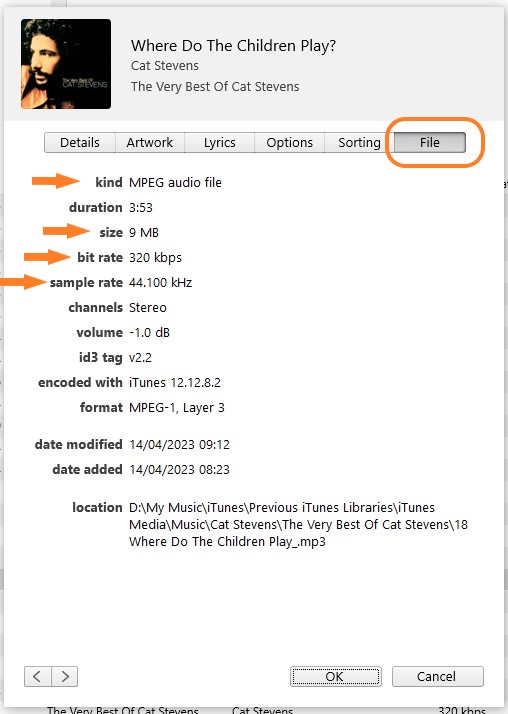
Can you also confirm that the songs do play in your iTunes Library? If they do not, does each non-playing song have an exclamation mark to the left of the song title?