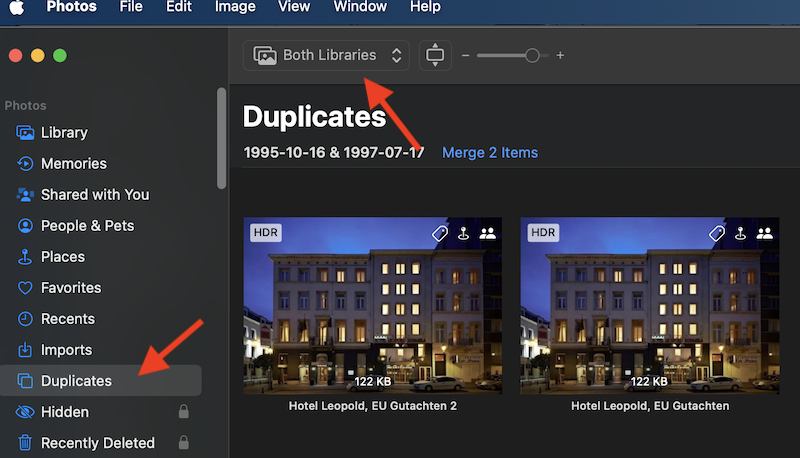Could you explain a bit more? Your screenshot is showing a Photos window, not a Finder window. Are you looking for the album "Duplicates" in the sidebar?
The Duplicates album is a new feature in macOS 13 Ventura, see: Remove duplicate photos in Photos on Mac – Apple Support (UK)
This album will be shown, once Photos has scanned the library and detected some duplicates. depending on the size of your Photos Library it may take weeks, until Photos will be showing the first duplicates for you. Just be patient.
And if you have the Shared iCloud Photos lIbrary enabled, be sure to select "Both Libraries", or the duplicates will not be shown.