vpitt63 wrote:
Mine is doing all of that also. I have done everything listed here to save battery. It’s overheating in my house that I have a comfortable 73° I go to bed with 100% battery I wake up and it’s down to 40%. Something is definitely wrong with these I 13 phones. I’m seeing too many issues all over the Internet.
Have you tried the encrypted backup and restore?
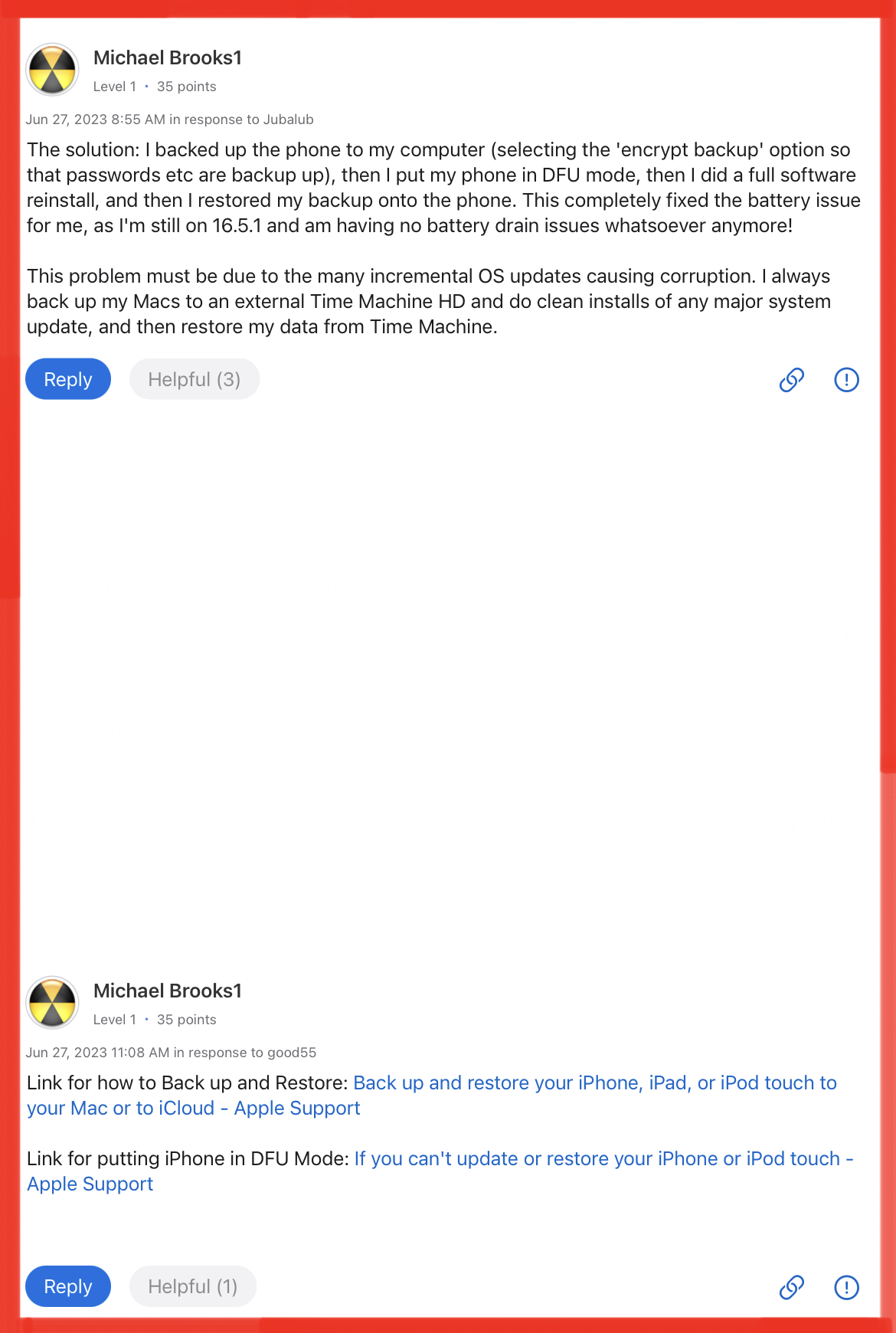
The links appear again below:
Link for how to Back up and Restore: Back up and restore your iPhone, iPad, or iPod touch to your Mac or to iCloud - Apple Support
Link for putting iPhone in DFU Mode: If you can't update or restore your iPhone or iPod touch - Apple Support
Note: The above material is not my work. Any credit should go to Michael Brooks1 who originally posted it here: Jun 27, 2023 8:55 AM in response to Jubalub.
Please report back wether performing the above process made the battery drainage worse, fixed it, or if you noticed no change at all.
I hope this is helpful. Good Luck!