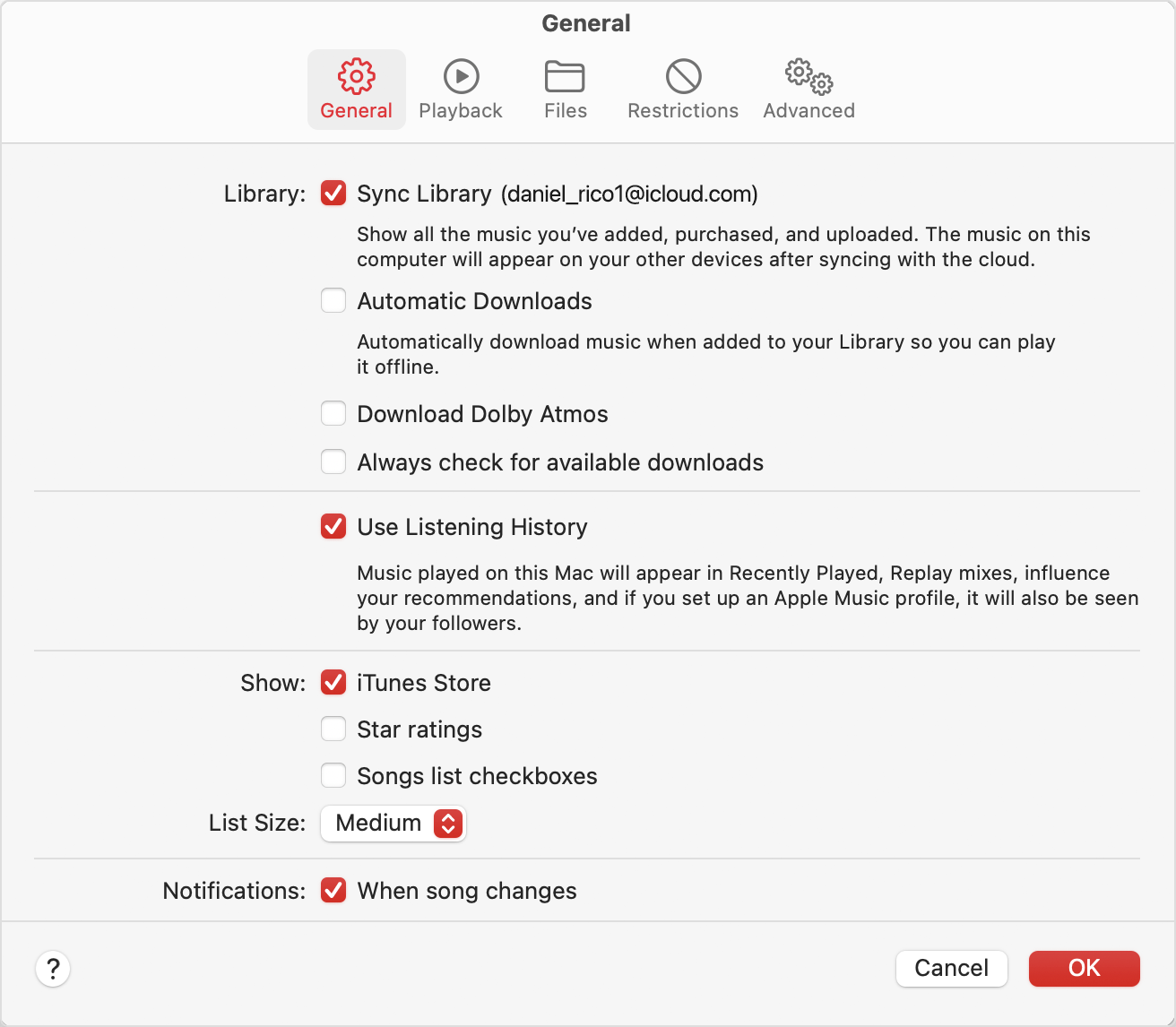Hi DiegoF24,
To confirm, are you able to access your Apple Music on other devices such as an iPhone or even via the web at music.apple.com? Be sure to close the Music app on your Mac first before visiting the link.
Additionally, if your music shows on the web but not on your Mac, check if Sync Library is enabled:
"How to turn on Sync Library on your Mac
- Open the Apple Music app.
- In the menu bar, choose Account and make sure that you're signed in with the same Apple ID that you use with your Apple Music subscription.
- Choose File > Library > Organize Library. Then select Consolidate files.
- Choose Music > Settings or Music > Preferences.
- Click the General tab.
- Select Sync Library.
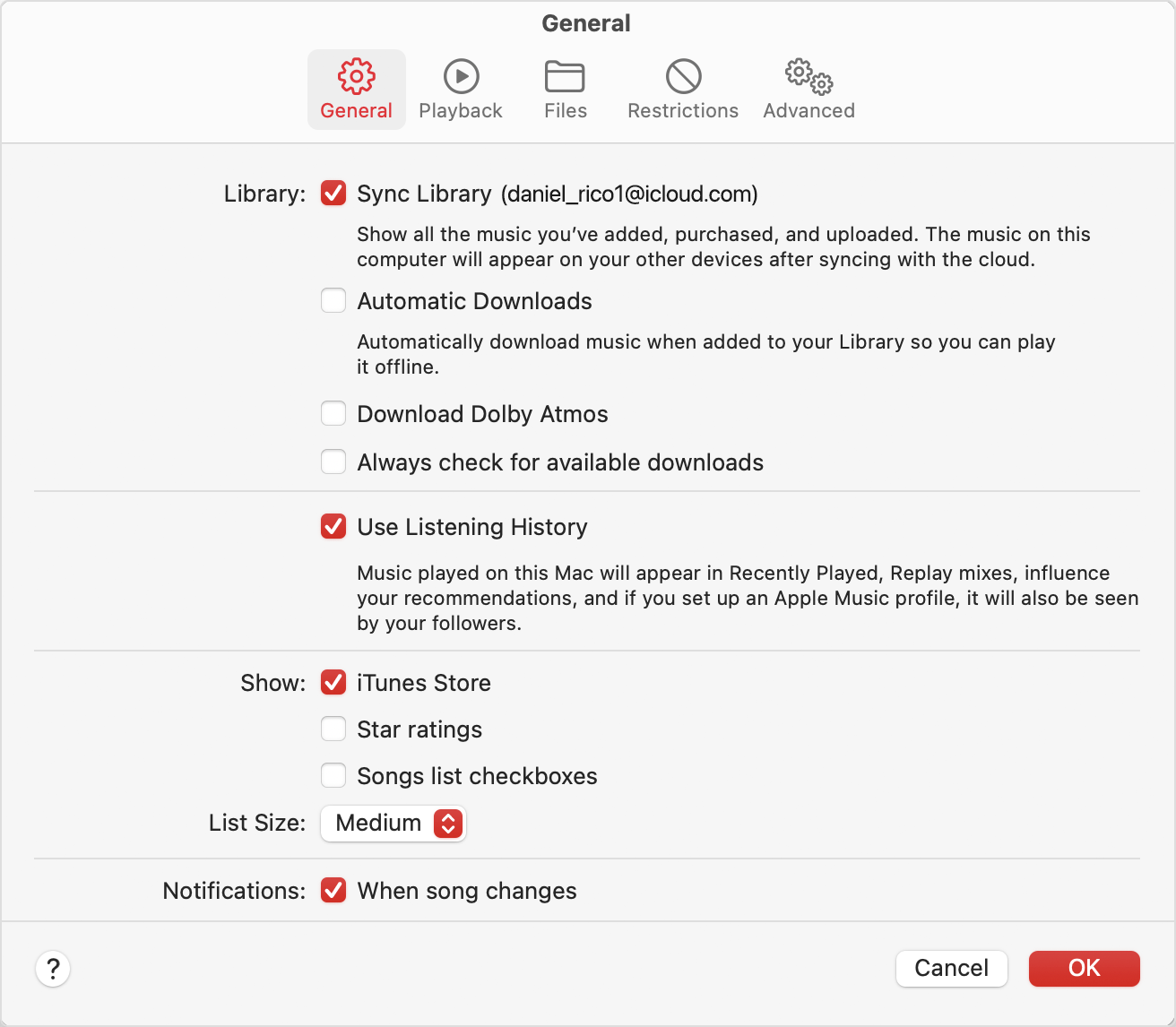
- Click Ok.
- Wait for your music library to sync. To check the status, go to the bottom of the sidebar and click Updating Cloud Library.
- Turn on Sync Library on your other devices."
Let us know if the issue persists from there.
Cheers!