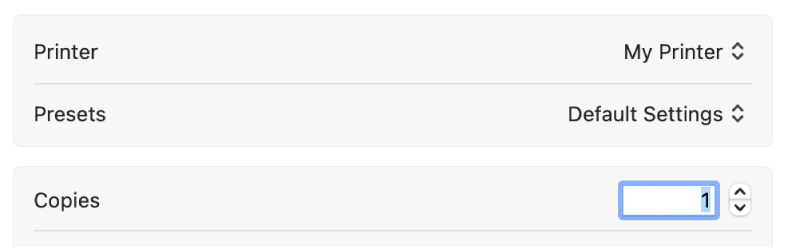I print in InDesign
I can check other Adobe apps.
The area that does not work is when I am in Adobe InDesign print modal box I click on printer button which takes me to the Apple system print info.
The InDesign presets work
The Apple system presets don't. It allows you to "save" a preset - but if you select it does not do anything.
I have to select paper width
And then under main turn color to no color correction.
Everytime
If I print wo doing that my color prints very poorly as I then have two color changes going on Adobe and then Apple's. Color is weaker and poor.
I am printing out to a 12 color wide format Canon printer.
I've been printing to similar printers for over 25 years.
I have in the past also used various RIPs to be able to proof 4 color printing.
APPLE BROKE IT when they made the new "prettier" version that is not as quick to use either.
Trading old school reading verses icons -
I want to send the dev / designer responsible a bill for wasted paper, ink and time.
And they have had this issue since beginning of Ventura.
It is a BUG - does Apple follow this area or us there a place they will see a bug report so they will fix?
Working on Studio Pro