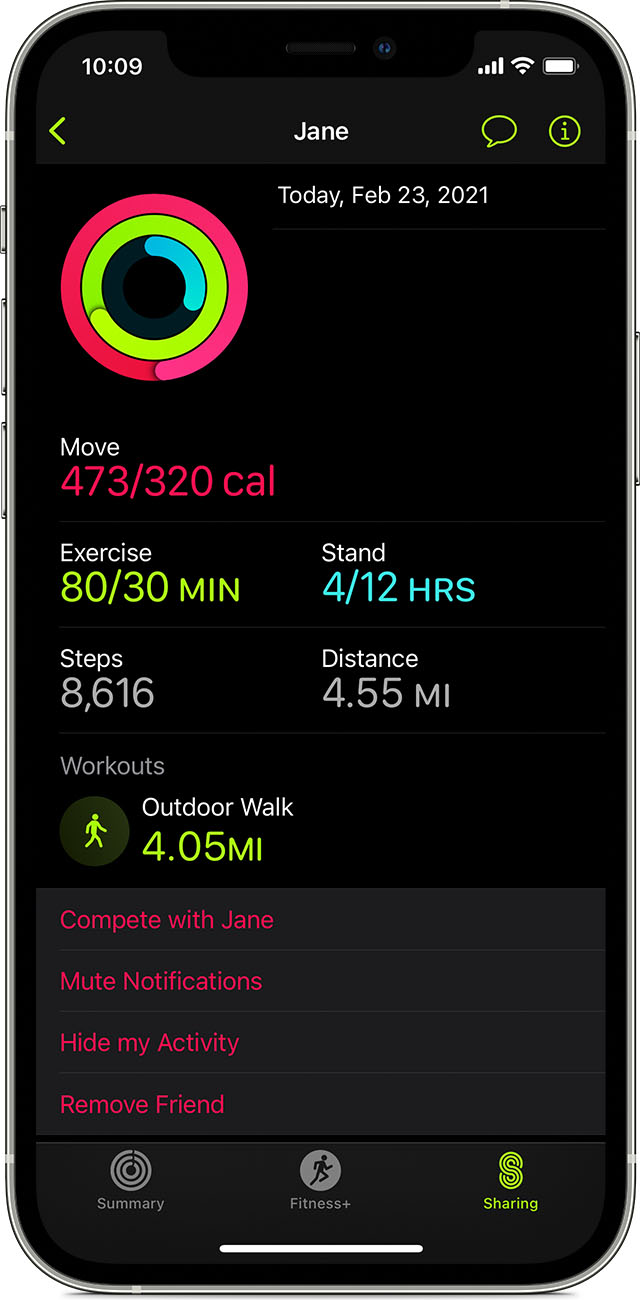Hello raelen241,
Thanks for choosing the Apple Support Communities. We see you're unable to remove a friend from your Apple Watch Activity after changing your Apple ID.
You have performed some really good troubleshooting steps here. Have you reached out to your friend to see if they can remove themselves from Activity sharing?
Also, these steps may help resolve the issue.
Share your Activity and compete with friends with your Apple Watch - Apple Support
"Stop sharing
If you want to stop sharing, you can mute notifications, hide your progress, or remove a friend.
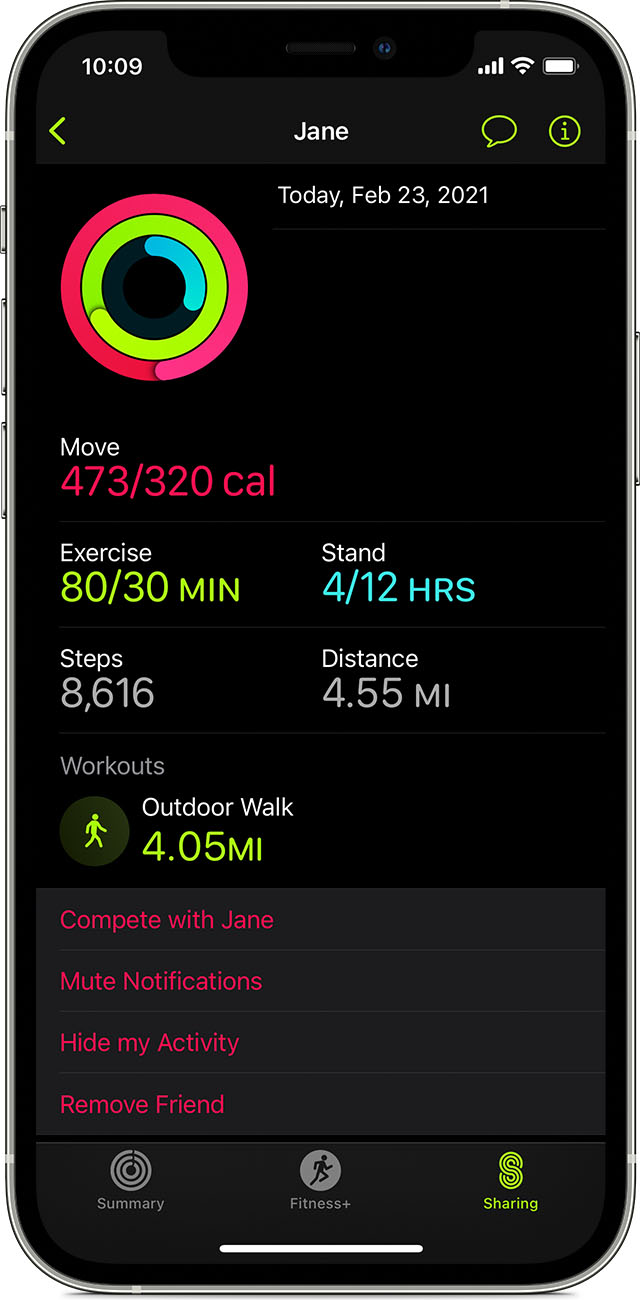
Mute notifications
- Open the Fitness app on your iPhone.
- Tap the Sharing tab, then tap your friend.
- Tap Mute Notifications. To get notifications again, tap Unmute Notifications.
Hide your progress
- Open the Fitness app on your iPhone.
- Tap the Sharing tab, then tap the friend that you want to hide your activity from.
- Tap Hide my Activity. You can still see your friend's activity, but they won't see your activity. You can't hide your activity from a friend that you're competing with.
- To start sharing again, tap Show my Activity.
Remove a friend
- Open the Fitness app on your iPhone.
- Tap the Sharing tab, then tap your friend.
- Tap Remove Friend. After you remove a friend, they can't see your activity, and you can't see their activity. To start sharing again, send your friend a new invite.

Get help with Activity Sharing
If you paired more than one Apple Watch to your iPhone, the Sharing tab won't appear in Activity until you update all your watches to the latest version of watchOS.
If you see an error when you try to add a friend or send an invitation
Sign out of iCloud on your iPhone, then sign back in:
- Tap Settings > [your name].
- Scroll down and tap Sign Out.
- Go back to Settings > Sign in to your [device], then enter your Apple ID and password.
- Tap Sign In.
- Try to add your friend or look for the invitation.
If you still can’t add a friend, make sure that they have an Apple Watch and that you haven’t added the maximum number of friends. You can add up to 40 friends.
If you don't get updates about your friend's activity
As long as your iPhone can connect to the Internet and you're signed in to iCloud, you can get updates about your friend's activity each day. If your iPhone can't connect for multiple days or you sign out of iCloud, you might see missing days."
We hope this helps.
Cheers!