If you already have set Family Sharing so that your children cannot download apps without your permission. Then simply hide the TikTok app in the App Store.
As a Family administrator, you decide which apps your children can see in the Purchased overview, on your profile.
1. Open the App Store
2. Tap on your profile picture in the top right corner.
3. Select Purchased
4. Find the TikTok app, swipe from left to right on it, and select Hide.
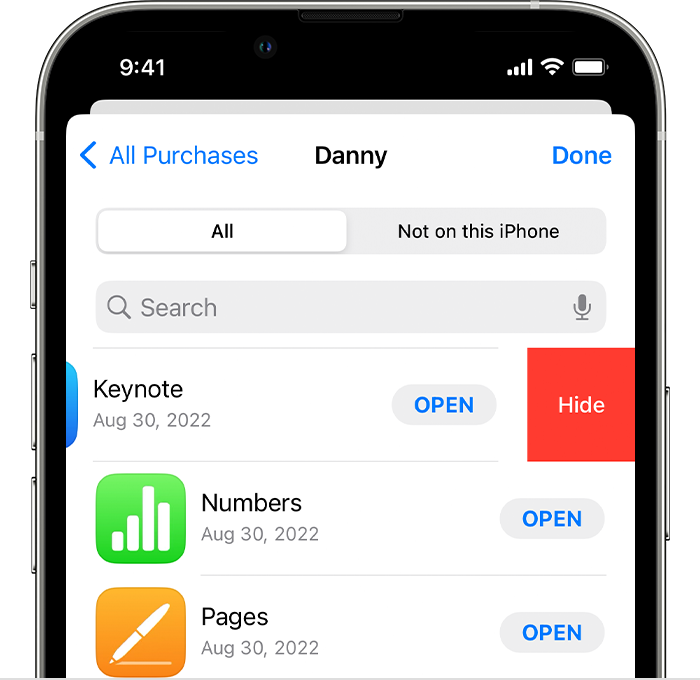
If your children still have the TikTok app on their iPhone, then you need to delete it manually. But after that, they do not have the option to redownload, as it has been removed from the overview.
You can find more information here: