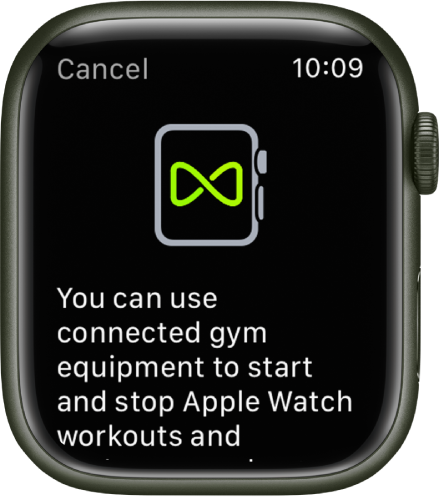Hi starbux48,
For help with connecting your Apple Watch be sure all steps outlined below and found in the article here are completed: Use gym equipment with Apple Watch - Apple Support
"Pair your Apple Watch with gym equipment
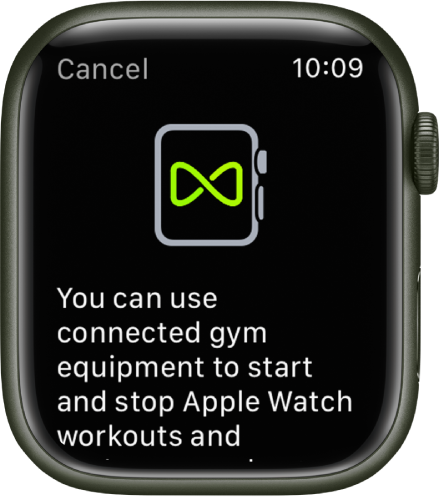
- Check if the equipment is compatible—youʼll see “Connects to Apple Watch” or “Connect to Apple Watch” on the equipment.
- Make sure your watch is set to detect gym equipment—open the Settings app
 on your Apple Watch, tap Workout, then turn on Detect Gym Equipment.
on your Apple Watch, tap Workout, then turn on Detect Gym Equipment. - Hold your Apple Watch within a few centimeters of the contactless reader on the gym equipment, with the display facing the reader.
- A gentle tap and beep confirm that your Apple Watch is paired.
If Detect Gym Equipment is off in Settings on your Apple Watch, open the Workout app  , then hold your Apple Watch near the contactless reader on the gym equipment, with the display facing the reader."
, then hold your Apple Watch near the contactless reader on the gym equipment, with the display facing the reader."
If you continue to have an issue, reach out to Apple Support directly to further assist.
Contact - Official Apple Support
Contact Apple for support and service - Apple Support
Best.