A starting point in Apple Mail >> Setting >> Privacy tab
And disable any or All Options in below image
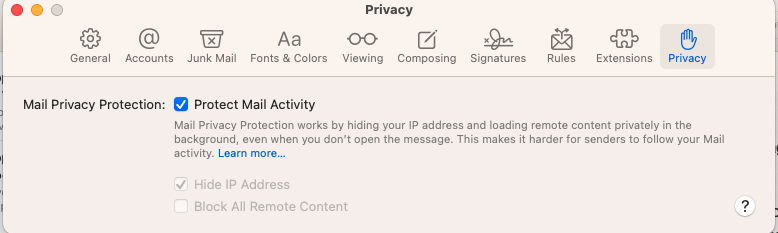
Then as per below
Any Third Party Applications that will interfere with the normal operation of the OS, is an invitation for disaster and comprise the Operating System
Certain Applications maybe available on the Apple Apps Store - this only means the Developer is prepared to pay Apple a portion on each sale. What the Application may do to the computer is up to the User to check this out before purchase
Any of the below should be removed as per Developers Instructions
This will include CleanMyMac , This will include BitDefender ,
This will included Norton Antivirus , Sophos Av Software
Intego AntiVirus, McAfee, MacKeeper, Avast AntiVirus
Ad Guard, Webroot , ESET , Avira , Dr Cleaner Pro Plus
AVG AntiVirus avira antivirus
Trustee
AntiVirus for Mac
F-Secure
Securemac
Read some of the posting and arrive at your own conclusions.
The The Built in Security is all that is required.