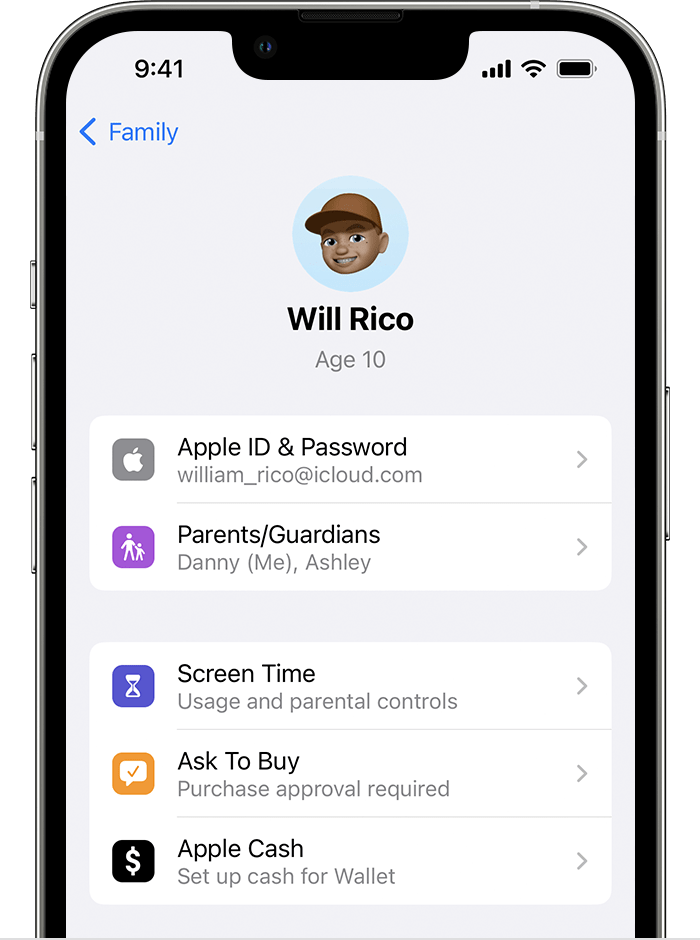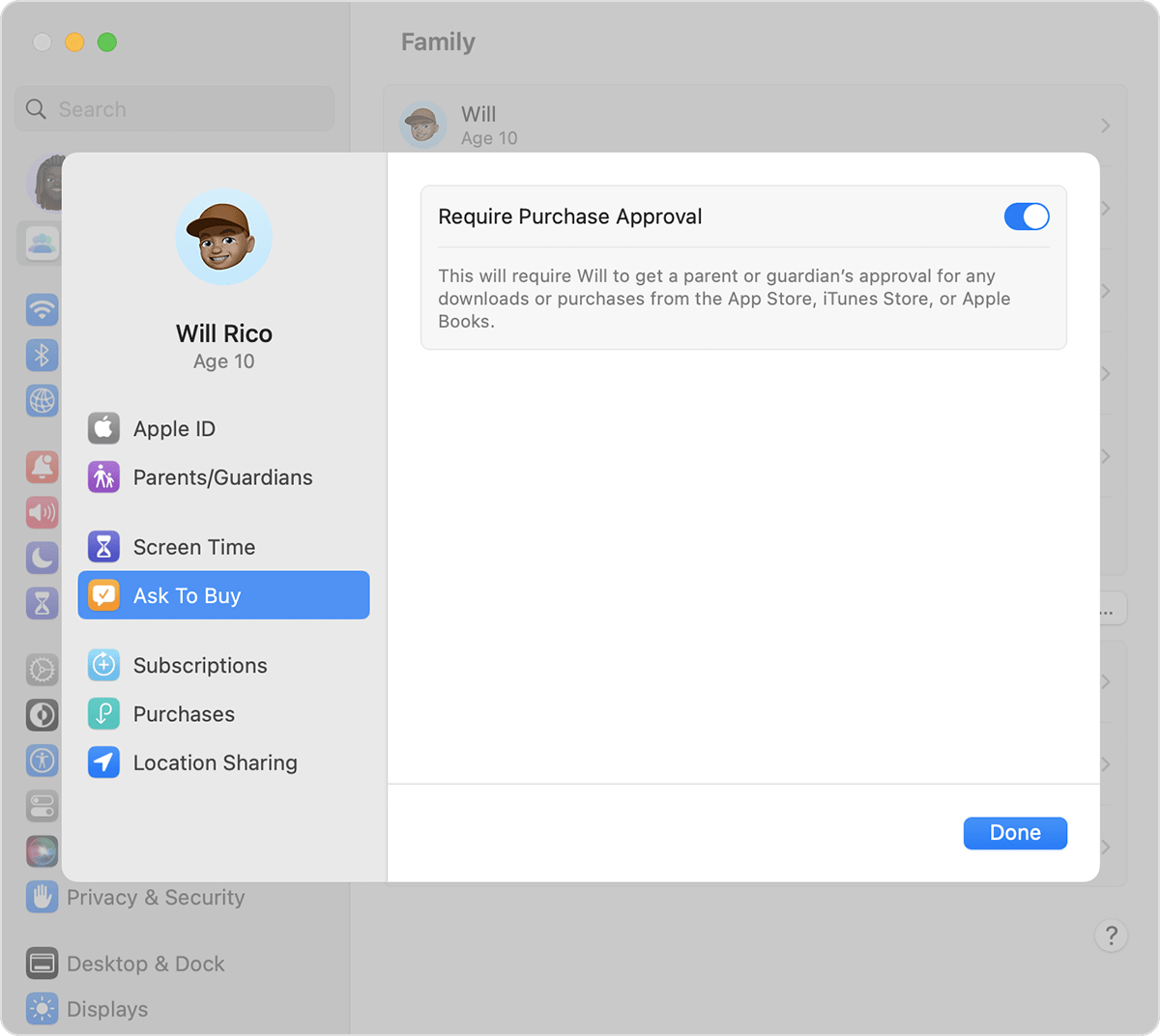Hey there, and welcome to Apple Support Communities danwbadger,
We can certainly understand your concern, and can help provide some insight.
We recommend checking out these steps for more information on how to turn off and on Ask to Buy and see if it matches up with your procedures.
" How to turn on or turn off Ask to Buy
If you're a parent or guardian, use your own device to turn on or turn off Ask to Buy.
On your iPhone, iPad, or iPod touch
- Open the Settings app.
- Tap your name.
- Tap Family Sharing.
- Tap your family member's name, then tap Ask to Buy. In iOS 15 or earlier, tap Ask to Buy then tap your family member's name.
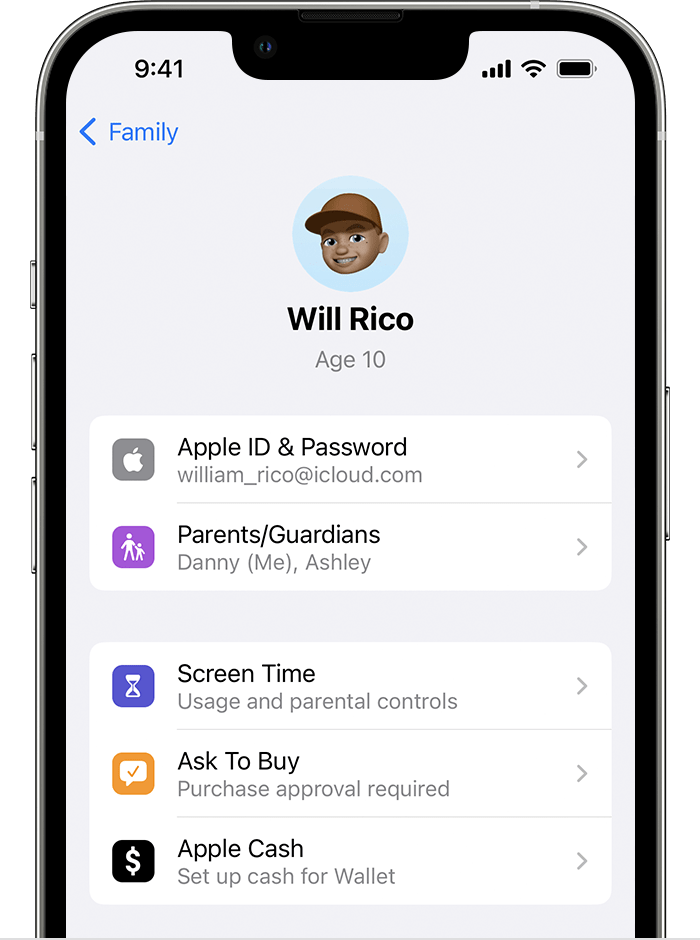
5. Turn on or off Require Purchase Approval.
On your Mac
In macOS Ventura or later:
- Choose Apple menu > System Settings, then click Family.
- Click your child's name.
- Click Ask to Buy in the sidebar.
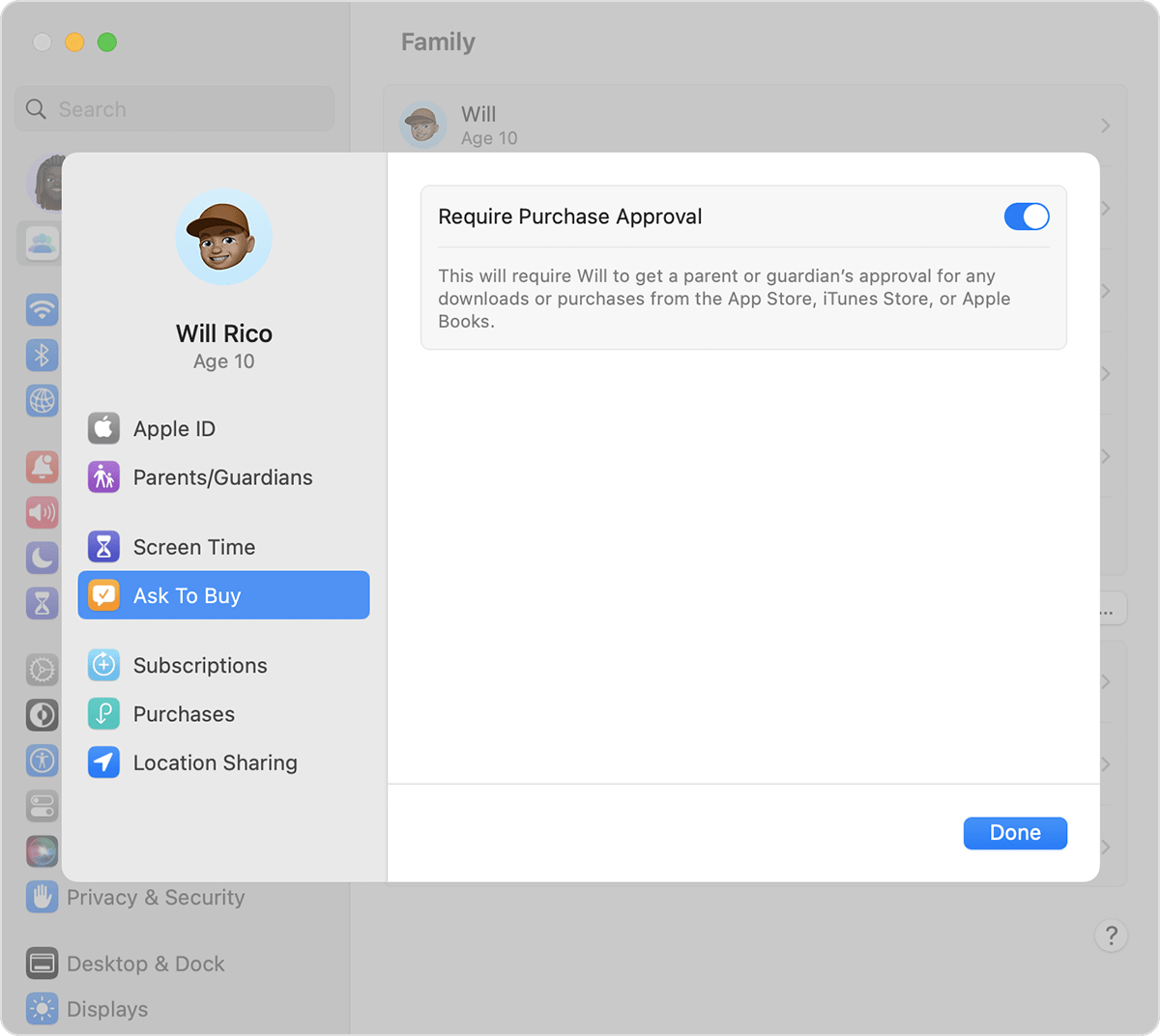
4. Turn on or off Require Purchase Approval.
In macOS Monterey or earlier:
- Choose Apple menu > System Preferences, then click Family Sharing.
- Click Ask to Buy in the sidebar.
- Select or deselect the checkbox next to the child's name. "
For additional information, check out this link: Approve what kids buy with Ask to Buy - Apple Support
These steps will help ensure your device is working with ease, and can fix common issues like the ones you’re experiencing.
Kindest regards!