If a cell is formatted as text, the "number" in it will be text. Text "numbers" are ignored by the numeric functions such as SUM. They are used with the +-*/ operators but not the functions. First select the column of cells you are summing and make sure the text justification is set as shown below (found in the text tab of the format sidebar):
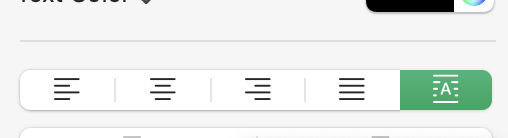
When set that way (which is the default unless changed by the user), text aligns to the left of a cell and numbers align to the right. That might help show which cell(s) are problematic.
A few reasons why a "number" will be text:
- The most common reason is the cell is formatted as text, making the "number" be text. Select the cell or the entire columns of cells and format as automatic or as one of the numeric formats.
- The "number" has an invalid character in it that is making it be text instead of a number. An example would be if the decimal separator was typed as a comma instead of a point (or vice versa).
- The cell has a text formula in it. The result of a text formula will be text. You can put the VALUE function around the formula to turn it into an actual number, or you can multiply by 1 to do the same thing.