By default, until you change it, Pages will likely default to a minimalized Save panel and iCloud Drive (Pages folder). Pages also remembers the last folder you saved to, which is perpetuating your folder location issue.
When you initially open a Pages Save…/Save As… panel, it likely is in its minimal state, it looks like this:
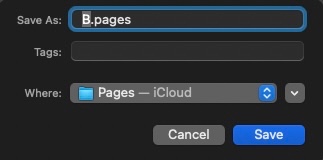
It will remain in this minimal state until you change it.
Notice that down-arrow on the right side of the Where selector? Click that to maximize the Save panel and provide you with a more diverse selection of save locations for your Pages documents. Pages will also remember that you maximized this panel for future saves.